Scroll down the page for detailed instructions
- Go to Services
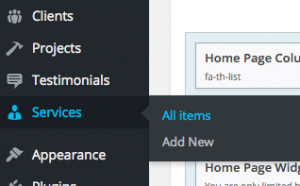
- Use our previously created Services post types to edit your own content
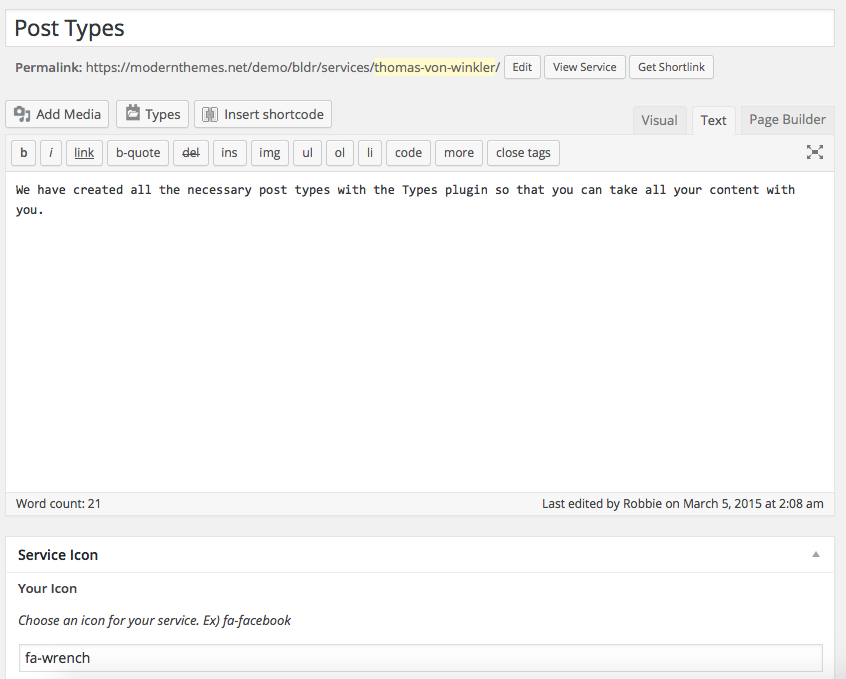
- Press Update

Creating a New Service
- Go to Services => Add New
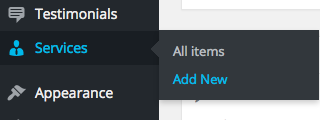
- Create your own Services custom post type by adding Title, Visual Editor content, and Icon using Font Awesome
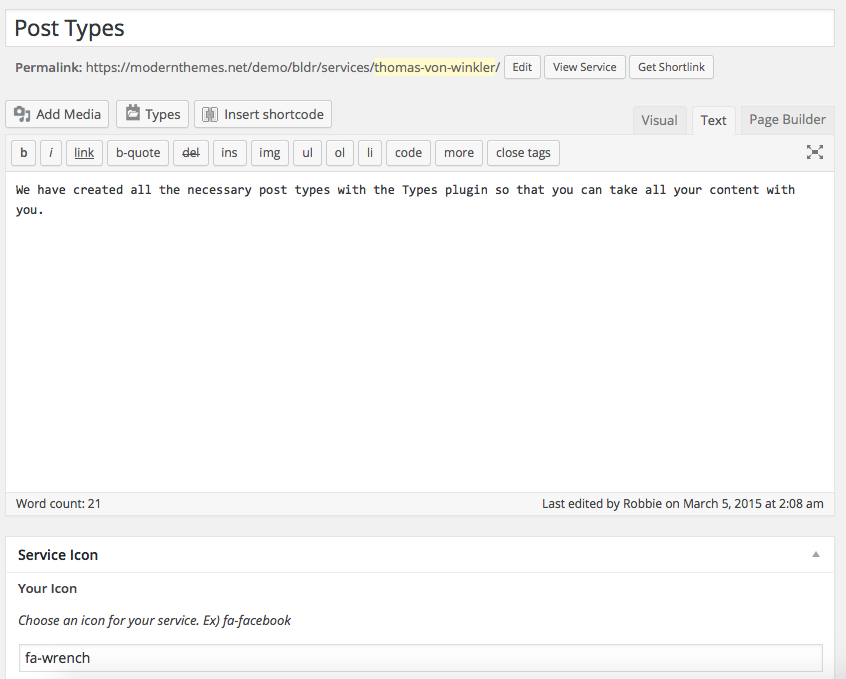
- Press Publish
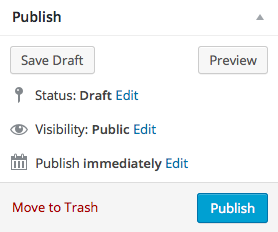
- Check to see that it populated on the home page if you have the widget active, and also on the Services page. ( make sure you have a Service page created with the Services template set )
