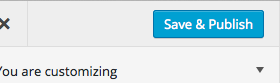Category Galleries with Image Post Formats
- Go to Posts => Add New
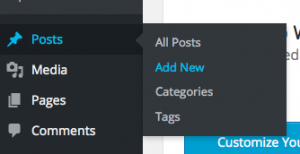
- Enter title of photo
- Enter description of photo as body text
- Add photo as Featured Image
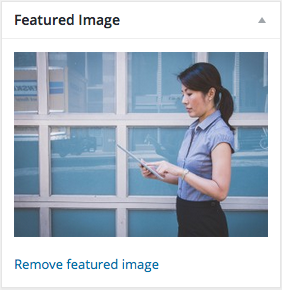
- Under Format, select the Image option
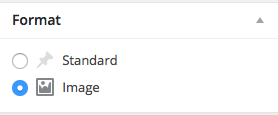
- Create a new Category or select a current Category
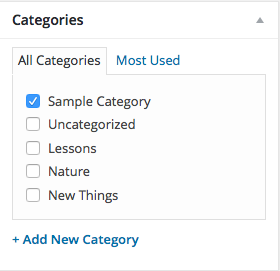
- Click Publish
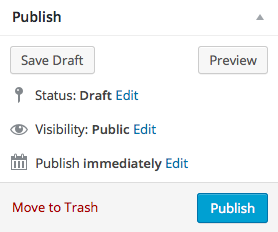
- Go to Appearance => Menus
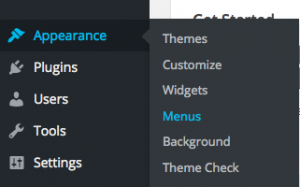
- Click on Categories in the left sidebar
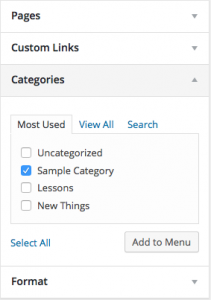
- Select the Category and click Add to Menu
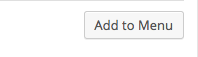
- Arrange category and click Save Menu
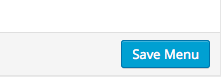
- Go to Appearance => Customize
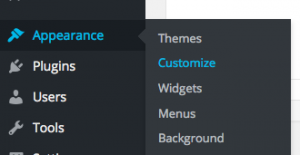
- Click on Category Pages and select your page to customize
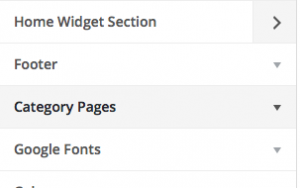
- Select Category Page options: Full-width or Sidebar, Title or No Title, number of photos to display ( set to 0 to display all )
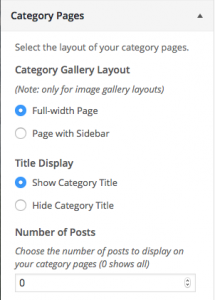
- Click Save & Publish
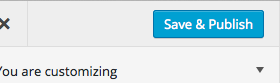
Easy Digital Download Categories
Category Galleries with Easy Digital Downloads
- Go to Downloads => Add New
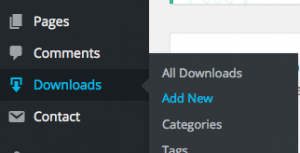
- Enter title of photo
- Enter description of photo as body text
- Create a Category
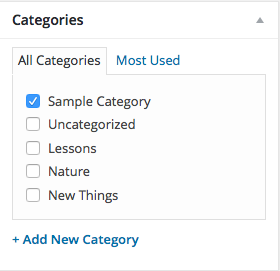
- Create a Tag
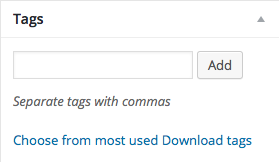
- Add photo as Featured Image
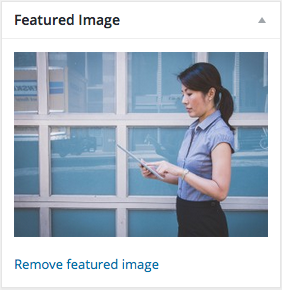
- Create pricing options and set the price of the download (for variable pricing, multiple options must be set)
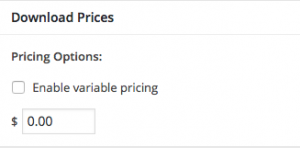
- Create file by adding file name and uploading image from media uploader
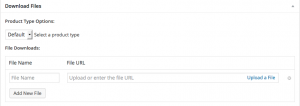
- Add as many files as you have of the photo
- Click Publish
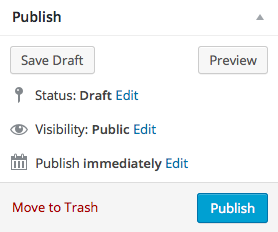
- Go to Appearance => Menus
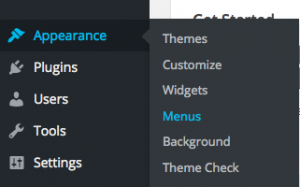
- Click on Categories in the left sidebar
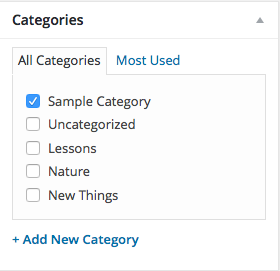
- Select the Category and click Add to Menu
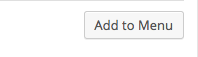
- Arrange category and click Save Menu
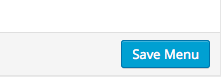
- Go to Appearance => Customize
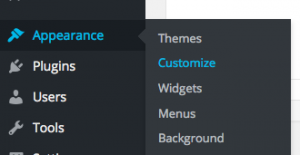
- Click on Category Pages and select your page to customize
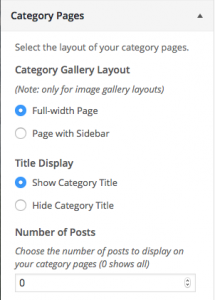
- Select Category Gallery options: Full-width or Sidebar, Title or No Title, number of photos to display ( set to 0 to display all )
- Click Save & Publish