Scroll down the page for detailed instructions
- Click on Pages => Add New
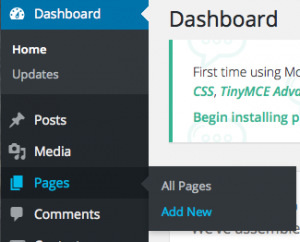
- Enter Page title
- Select Home Page – Full Screen Slider under page template dropdown
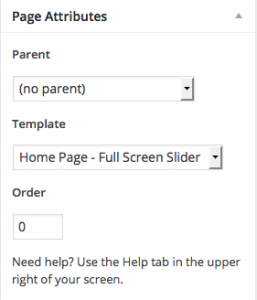
- Click Publish
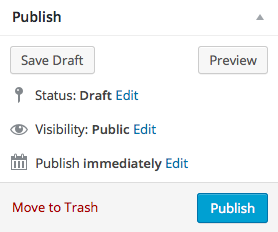
- If you need to create Slide posts, see our tutorial on creating sliders
- Click on Appearance => Customize
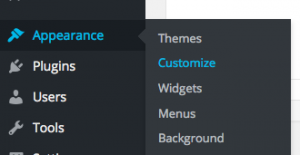
- Go to Static Front Page section
- Select your newly created Full Screen Slider page as your Front Page from the dropdown
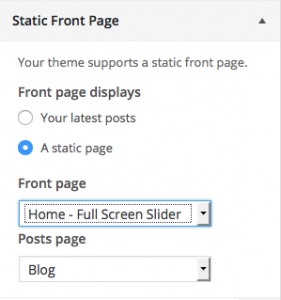
- Click Save & Publish
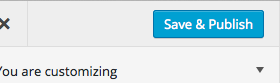
- Confirm that your front page now has a full screen slider no matter what screen size you are on
