- Select Contact Form 7 from the Suggested Plugins dialog box
- Install plugin and activate
- Create a contact form and copy the shortcode for the form
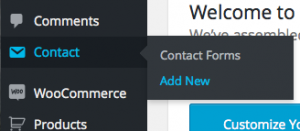

- Go to Appearance => Widgets
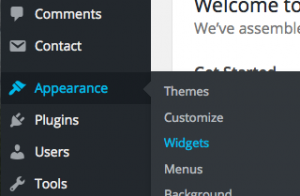
- Drag or assign a text widget to the Footer Contact Form widget area
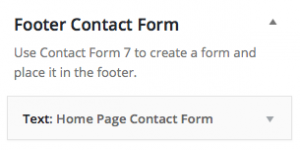
- Paste the form shortcode in the text widget field.
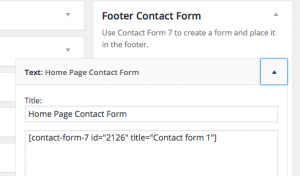
- Press Save
Skip to content
