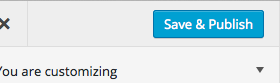Scroll down the page for detailed instructions
- Go to Posts => All Posts
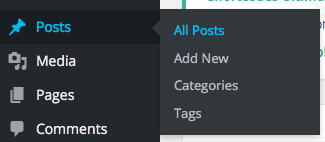
- Select Post that you would like to remove from Post Navigation

- Go to Categories and either select category or create a new one to exclude
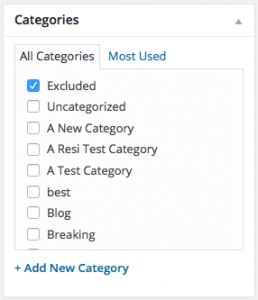
- Press Update or Publish
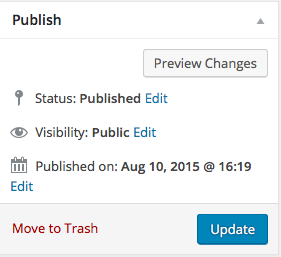
- Continue process for all posts you would like to exclude
- Go to Posts => Categories
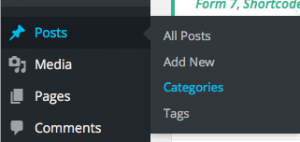
- Select the category you are using to exclude posts
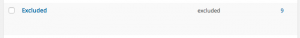
- In the selected category admin page URL, you will find the unique category number after category&tag_ID=
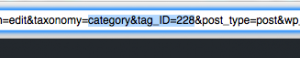
- Copy and paste the unique number (in the example, the unique number is 228)
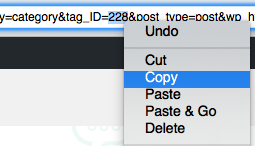
- Go to Appearance => Customize
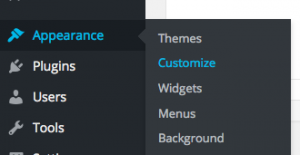
- Go to Blog Layout
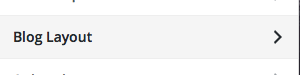
- Scroll to the Post Navigation Excluded Categories option
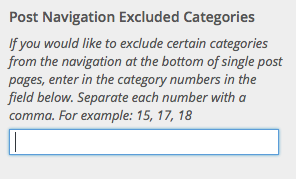
- Copy and paste the unique category number in the field. If you have multiple numbers make sure they are separated by a comma (ex. 15, 17, 18)
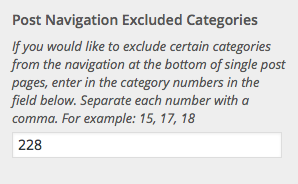
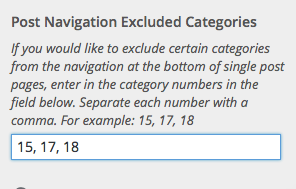
- Press Save & Publish