Scroll down the page for detailed instructions
- Go to Appearance => Customize

- Go to Home Page Options
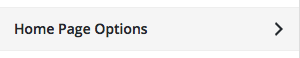
- Click on Home Page Content
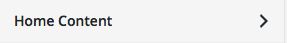
- If you are using a background image, upload a background image that is easy to load but at least 1400px
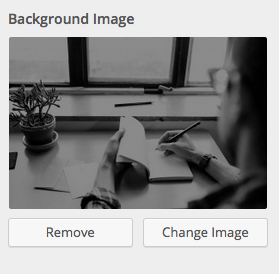
- Populate each of the home page content fields that you would like to show. These fields include titles, contact information, and button links
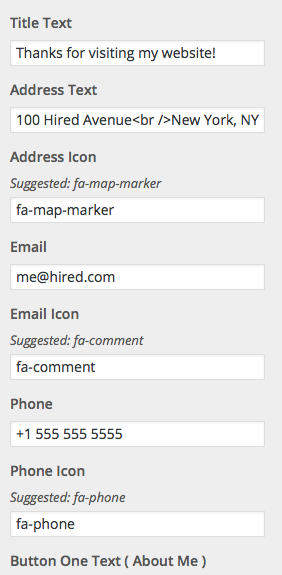
- The button to the left click to a toggle Bio section that is hidden upon page load
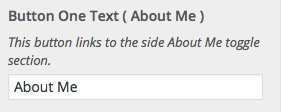
- The button to the right can be used to link to a page on your website, or link to a external link. In our Hired demo, we link to a Resume that is uploaded with WordPress media uploader
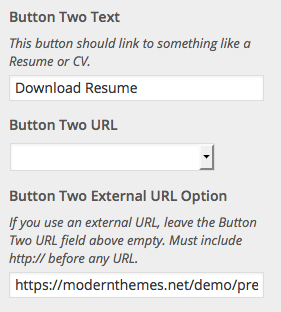
- Press Save & Publish

