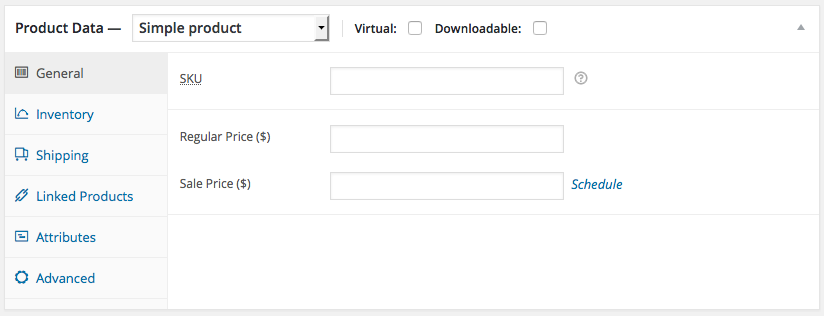Scroll down the page for detailed instructions
Note: You must download WooCommerce to add as products
- Install WooCommerce from Suggested Plugins notification on WordPress dashboard
- Activate plugin
- Go to Products => Add Product
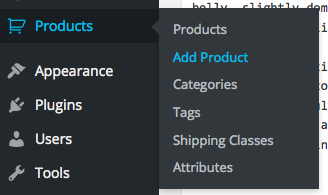
- Enter title of product
- Enter description of photo as body text
- Create pricing options and set the price of the product (for variable pricing, multiple options must be set)