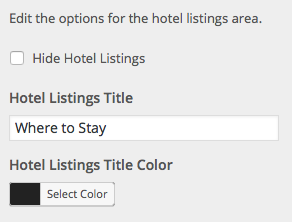Scroll down the page for detailed instructions
- Go to Appearance => Widgets
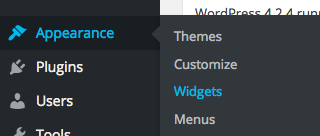
- Select the MT – Hotel Listing content widget and drag to the Hotel Listings widget area
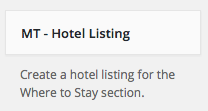
- Retrieve the Image URL from image details in the Media section and copy it
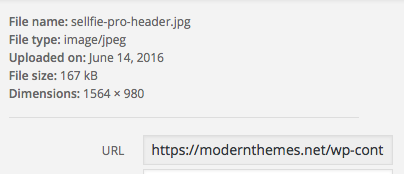
- Paste the URL in the Image URL field in the widget options. Populate the Number of Columns, Hotel Title, Hotel Description, Hotel Link URL, Hotel Link Text.
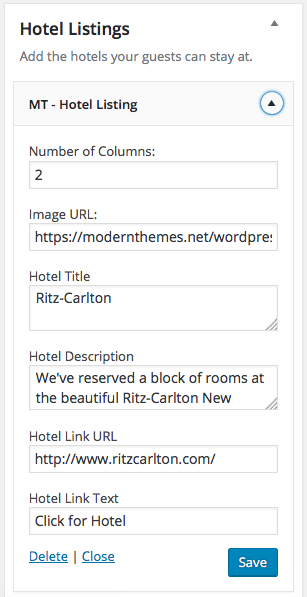
- Repeat steps for as many hotel listings as you need
- Save all changes
- Go to Appearance => Customize

- Go to Home Page Options => Hotel Listings
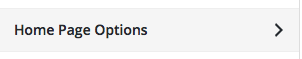
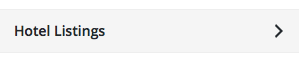
- Add the Hotel Listings Title and edit any color options