Scroll down the page for detailed instructions
- Make sure that your Home Page is set to the Home Page template
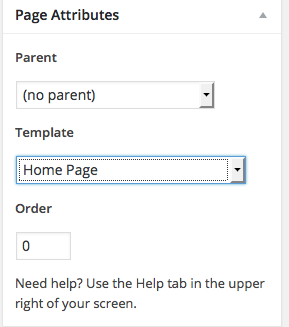
- Go to Appearance => Customize

- Go to Home Hero Section
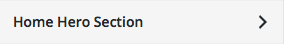
- Click on the Home Hero Options
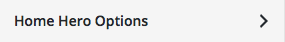
- Set the Background Image
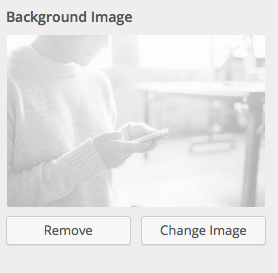
- If you do not want an image, set the Background Color
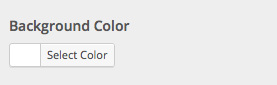
- Set the Title Text and color
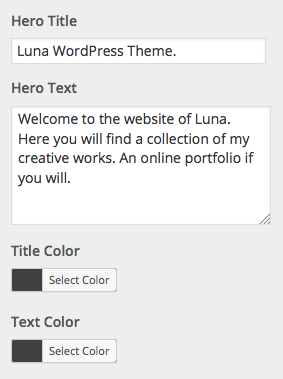
- Set the button text and URL
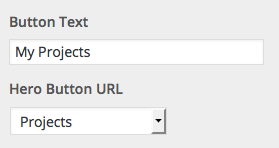
- Customize the remaining home hero section color options if needed
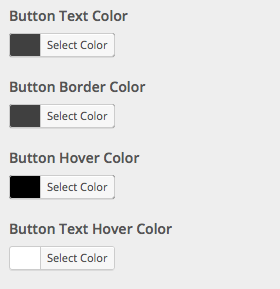
- Press Save & Publish

