- Go to Pages => All Pages
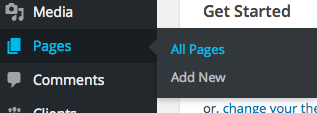
- If you have not created a home page, click Add New
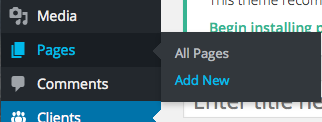
- Make sure that your Home Page is set to the Home Page – Widget Areas w/Video template
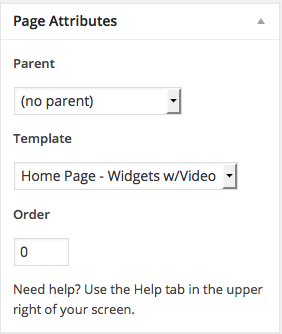
- Go to Appearance => Customize

- Go to Home Hero Section
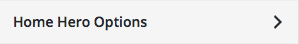
- Click on the Video Option section
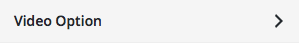
- Read the directions on how to set HTML5 video backgrounds
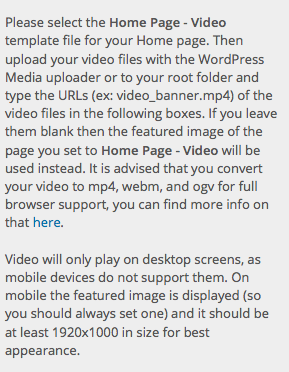
- Upload the .mp4, .ogg, .webm video files with WordPress media uploader
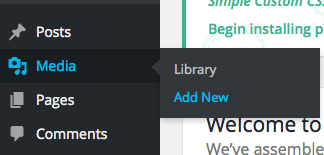
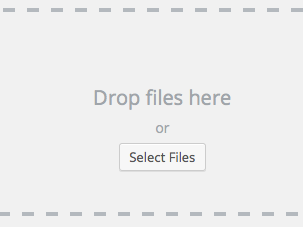
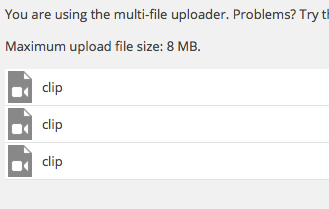
- Copy and paste each file extension in the appropriate file field ( .mp4 needs to be in .mp4 field )
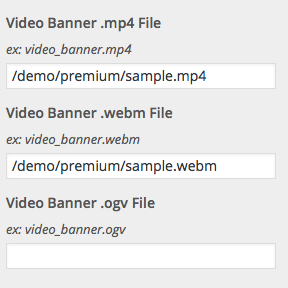
- Press Save & Publish

- Set home page post image background by setting the Featured Image of the Home Page
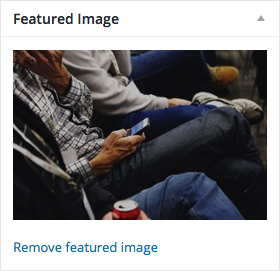
- Press Publish or Update

- Go to Luna – Home Page Content tutorial to learn how to set your widget area content
Skip to content
