Scroll down the page for detailed instructions
- Go to Appearance => Customize

- Visit ModernThemes Plugin repository
- Download the Projects Plugin
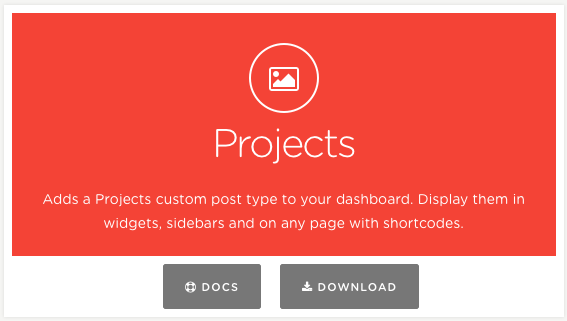
- Go to Plugins => Add New
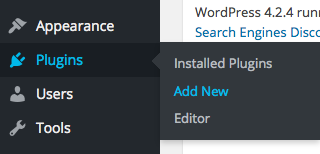
- Select Upload Plugin

- Click on the projects .zip download file
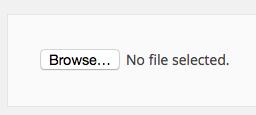
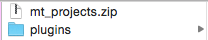
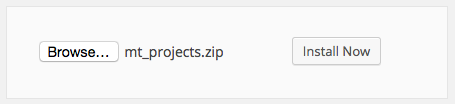
- Click Install Plugin

- Press Activate Plugin
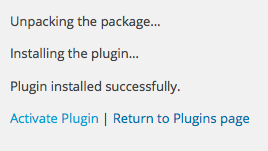
- Go to Projects => Add New
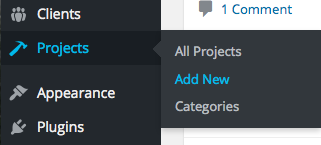
- Add Project content
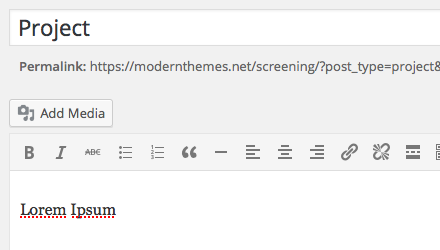
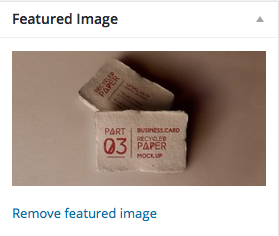
- Go to Appearance => Customize

- Go to Home Page – Works
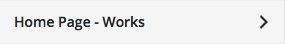
- Set the home page options for your default settings including custom colors
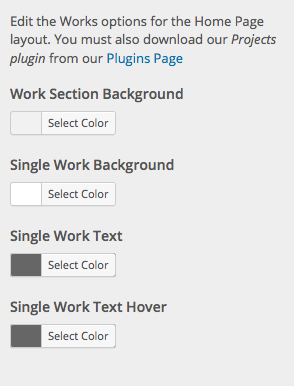
- Press Save & Publish

