Resi Pro comes with 15 image filters and the option to assign a different filter for each image. Follow this tutorial to learn how to use this functionality.
Scroll down the page for detailed instructions
- If you have not already added images to your galleries, follow this tutorial
- Go to Posts => All Posts
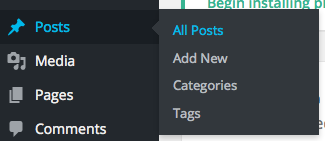
- Select image you would like to add the filter to
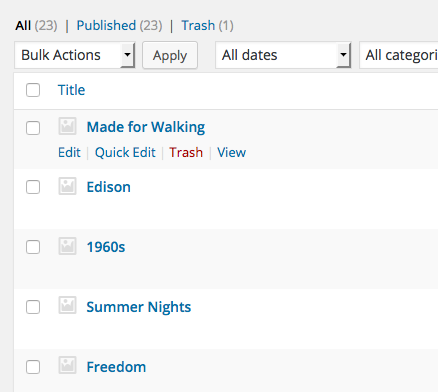
- Scroll down to Image Options box
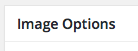
- Select the filter option that you would like to use
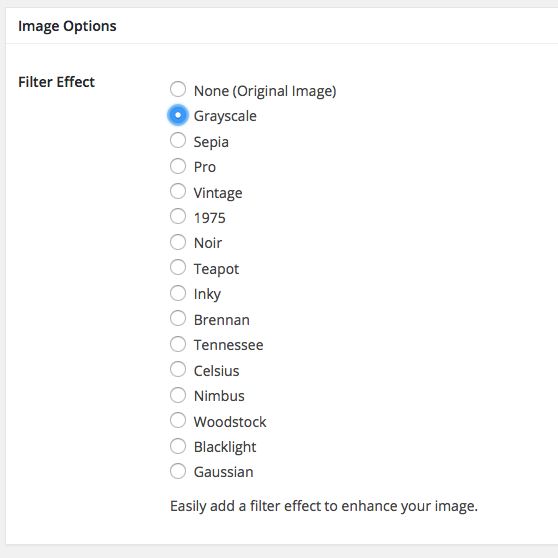
- Click Publish or Update
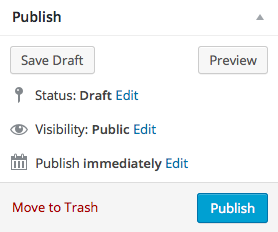
- Repeat steps to add any additional filters to other images
Filter Examples















