Scroll down the page for detailed instructions
- Go to Posts => Add New
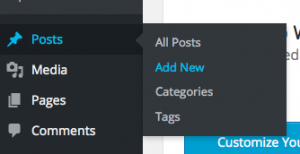
- Enter title of the Project
- Enter description of project as body text
- Add project photo as Featured Image
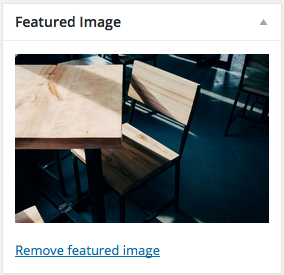
- Under Format, select the Gallery option
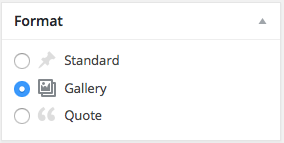
- Click Publish
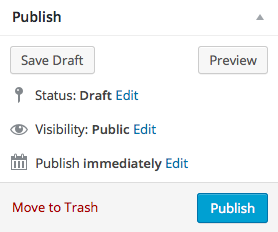
- Repeat steps to add additional Projects
Add MT – Rise Projects Widget
- Go to Appearance => Widgets
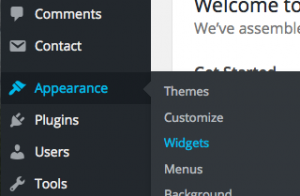
- Drag or assign the MT – Rise Projects widget to the appropriate home page widget area
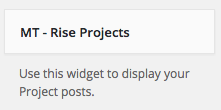
- Populate the appropriate detail fields with Title, Excerpt, number to display, number of columns, and button details.
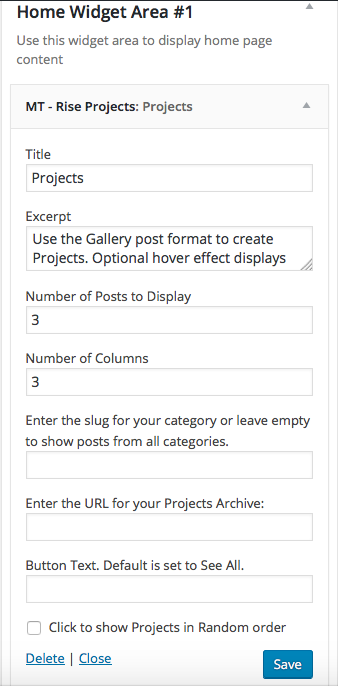
- Go to Appearance => Customize
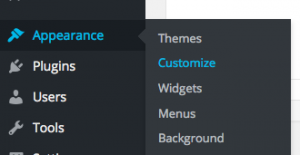
- Go to Rise Post Format Options => Projects
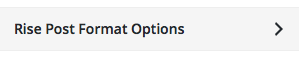
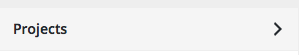
- Customize the project options
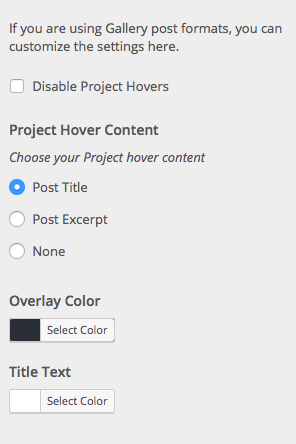
- Go to Home Page Options => Home Widget Area
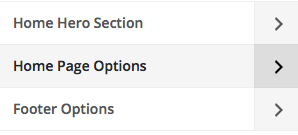
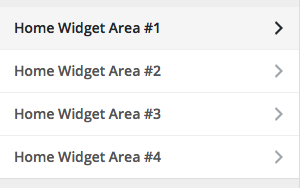
- Customize the settings for the widget area
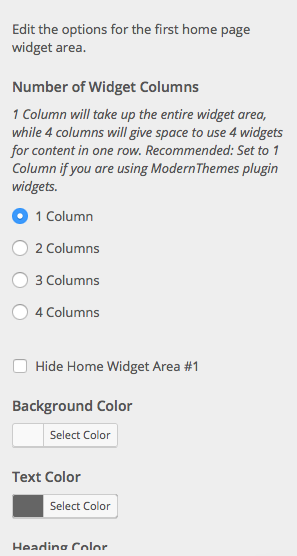
- Press Save & Publish
Project Archive Page
- Go to Pages => Add New
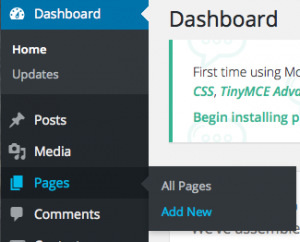
- Create a page and set it to the Page – Projects or Page – Projects (Fullwidth) template
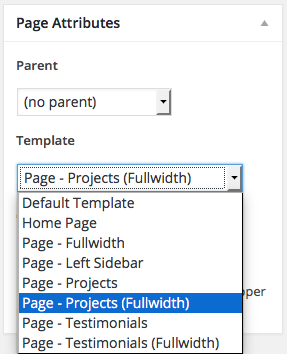
- Create page content if desired
- Press Publish
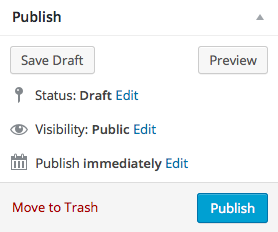
- Go to Appearance => Customize
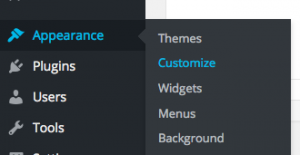
- Go to Rise Post Format Options => Post Format Archive Options
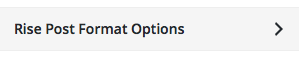
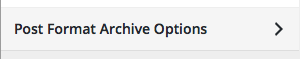
- Set the columns of the Project page and if the content will be Above or Below
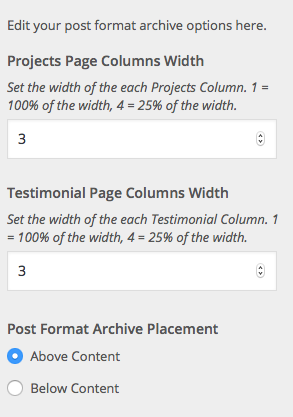
- Press Save & Publish
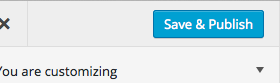
Project Options
- Go to Appearance => Customize
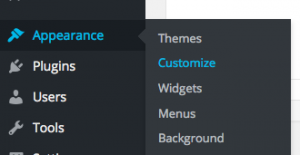
- Go to Rise Post Format Options => Projects
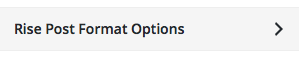
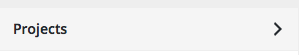
- Customize the project options
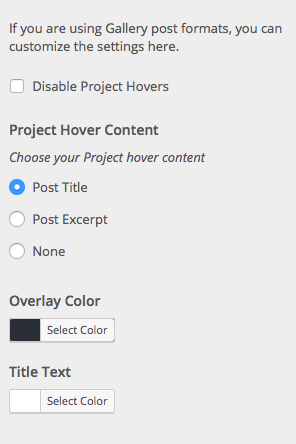
- Go to Home Page Options => Home Widget Area
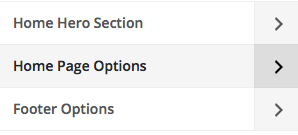
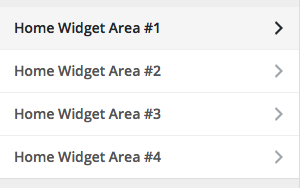
- Customize the settings for the widget area
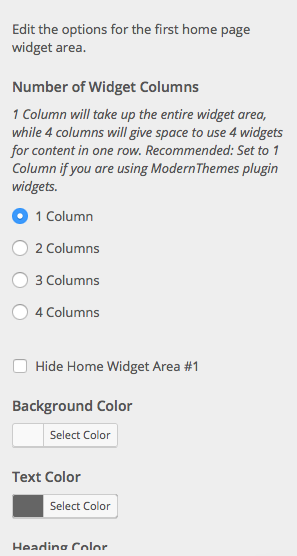
- Press Save & Publish
