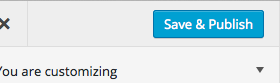Scroll down the page for detailed instructions
- Go to Pages => Add New
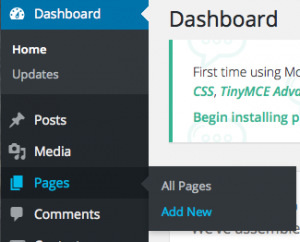
- Select any of the home page template options: Home – Slider Fullscreen (image takes up full screen it is loaded on), Home – Slider Fixed Height (slide is set to the same height for each image), Home – Slider Adaptable Height (slides change height depending on image height)
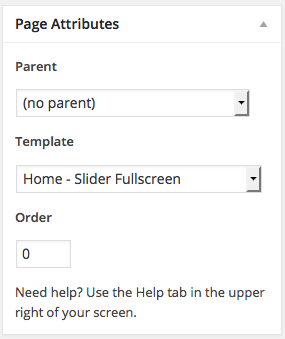
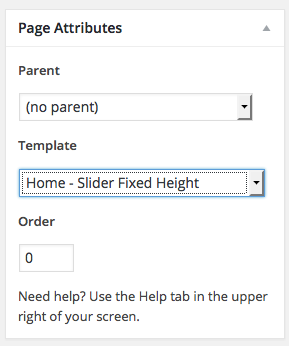
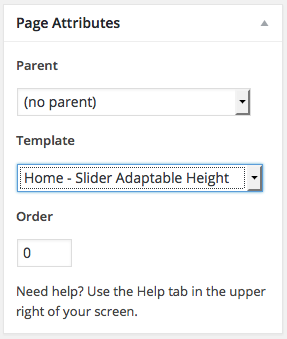
- Press Publish
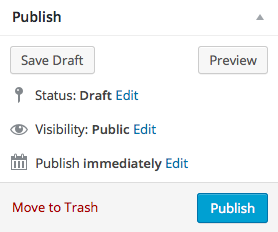
- Go to Appearance => Customize
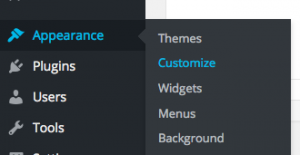
- Set the page you created as your Static Front Page
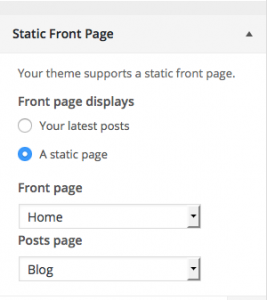
- Press Save & Publish
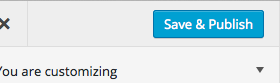
- Go to Slides -> Add New
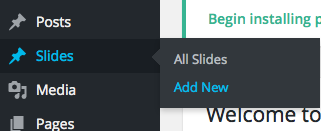
- Enter Title as Slide Title
- Scroll to Slider Options and populate the slide content
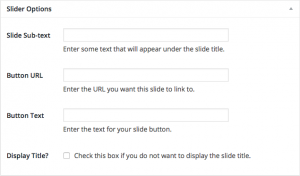
- Set the Featured Image as your slide image
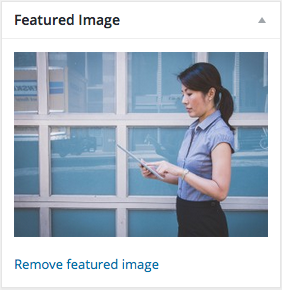
- Press Publish
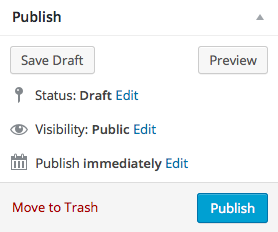
- Go to Appearance => Customize
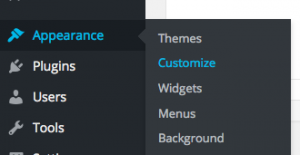
- Set your Site Logo, Site Title, and any other home page settings
- Press Save & Publish