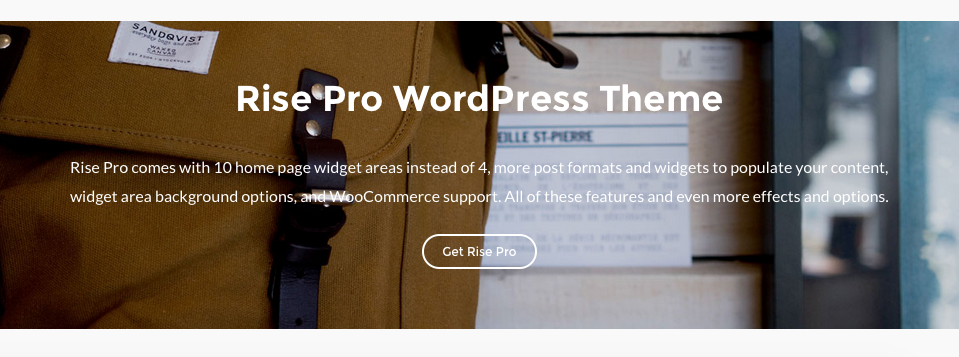Scroll down the page for detailed instructions
- Go to Appearance => Customize

- Go to Home Page Options
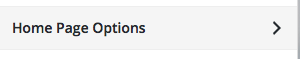
- Select widget area for background image
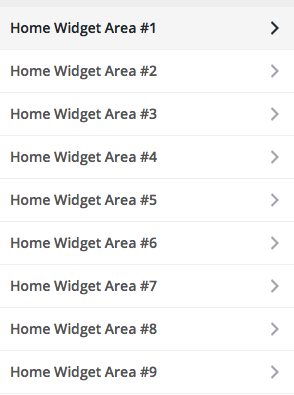
- Select Image under Background Image
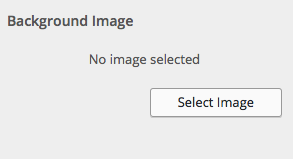
- Make sure image populates
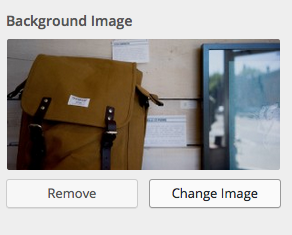
- Change widget area colors so to adjust for background image
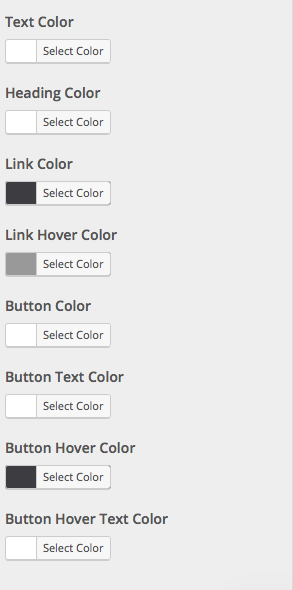
- Confirm that widget area and background image align