Scroll down the page for detailed instructions
- Go to WooCommerce from the Suggested Plugins notification
- Install the plugin

- Activate Plugin
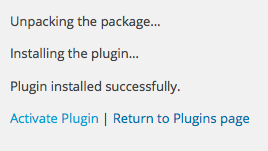
- Go to Products => Add Product
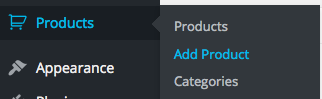
- Enter Product information. Add all details, price, and images
- Press Publish

- Repeat for any additional products
