Scroll down the page for detailed instructions
- Go to Appearance => Customize

- Go to Header | Navigation section
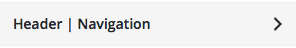
- Go to Header | Navigation Settings
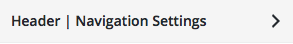
- Choose how your mobile menu will appear. You can choose icon, menu, or icon + menu.

- Go through the Navigation Colors to customize how your navigation will appear
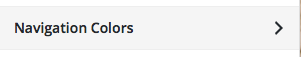
- Customize header and navigation options
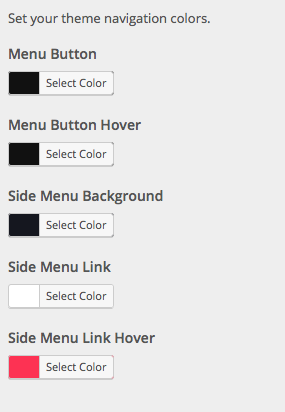
- Go to Header Colors
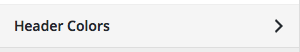
- Customize your header colors
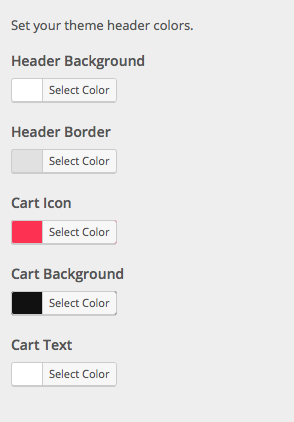
- Press Save & Publish

