Scroll down the page for detailed instructions
- Go to YouTube and select the video to use as your background
- Select the Fullscreen option

- Pause your video
- Create a screenshot of the opening scene of the video without any controls or text showing
- Go to Pages => All Pages
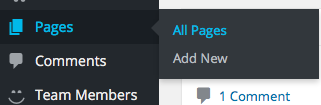
- Select the Home Page you created and set to your Front Page
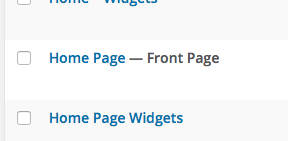
- Set the screenshot image as your Featured Image for the page (Important: you should also resize the image to 1800px in width as a max)
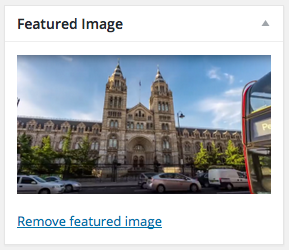
- Press Update

- If the first scene shows up as a static image before the video plays, then you have set the image as your background to the home page
