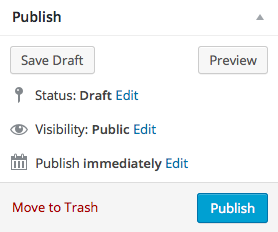Scroll down the page for detailed instructions
Installing the Plugin
- Click Plugins
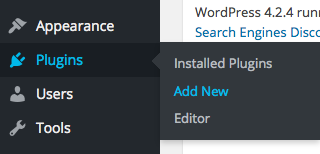
- Click Upload Plugin

- Click Browse and select the mt_post_carousel.zip file
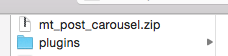
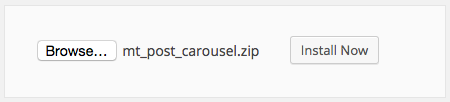
- Click Install Now

- Click Activate Plugin
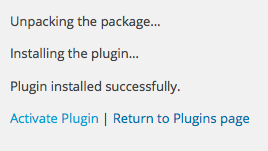
Setting up a MT – Post Carousel Widget
- Click on Appearance -> Widgets
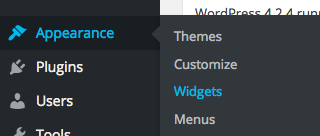
- Select the MT – Post Carousel widget
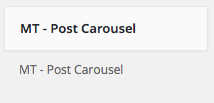
- Drag or assign to the desired widget area
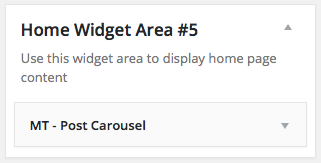
- Set the widget options
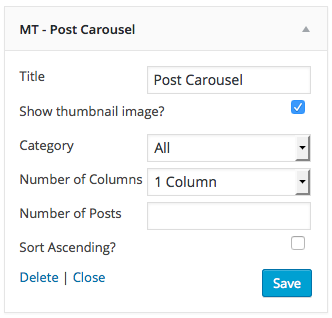
Posts Carousel Widget Options
- Set the Title
- Check to show thumbnail image
- Set the category to display only posts from certain category
- Set the number of columns
- Set the number of posts
- Set to sort by ascending to change the order of posts
- Press Save
Shortcode Options
- Using the [posts-carousel] shortcode as a base, you can set different options for number of posts displayed, category, and number of columns. Leaving all options empty will display all posts, all categories, in the default number of columns.
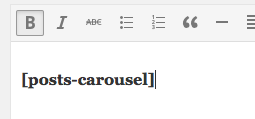
- Set the number of items displayed by adding number=” “ to the shortcode. For example, if you only want to display 2 Posts, then the shortcode would be: [posts-carousel number=”2″]
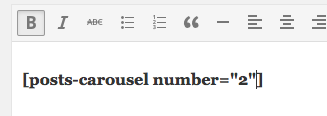
- Set the category displayed by adding category=” “ to the shortcode. For example, if the category was cars, then the shortcode would be: [posts-carousel category=”carousel-category”]
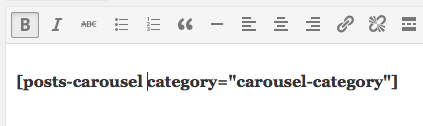
- Set the number of columns by adding columns=” “ to the shortcode. For example, if you wanted to display content in 4 columns, then the shortcode would be: [posts-carousel columns=”1″]

- You can also use different variations of shortcode options at the same time. For example, you can set all three options: [posts-carousel columns=”1″ number=”2″ category=”carousel-category”], or just use two options: [posts-carousel number=”3″ columns=”1″]
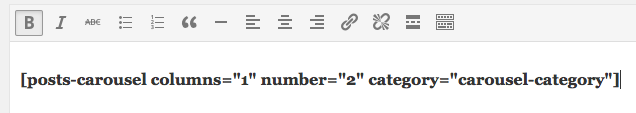
- Press Publish or Update