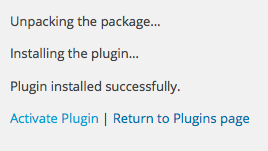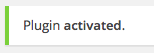Scroll down the page for detailed instructions
Downloading a Plugin
- Visit our ModernThemes Plugin Page
- Select the desired plugin
- Click Download

- Make sure it has downloaded the desired location and is a .zip file ( ex. mt_columns.zip )
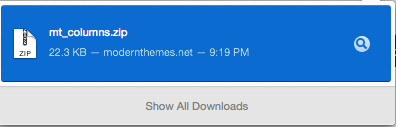
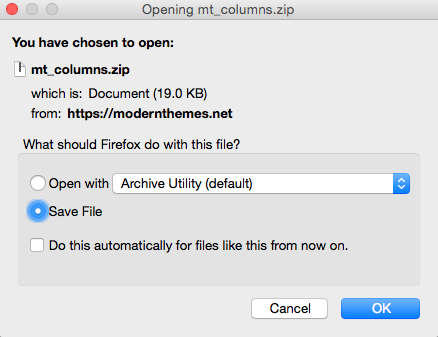
Installing the Plugin
- Click Plugins
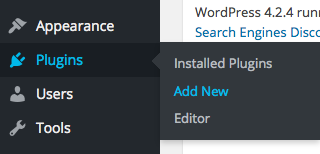
- Click Upload Plugin

- Click Browse and select the .zip file ( ex. mt_columns.zip )
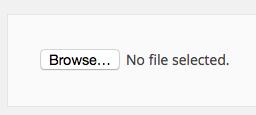
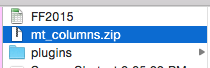
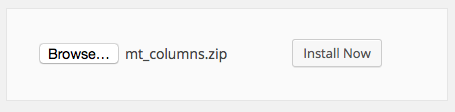
- Click Install Now

- Click Activate Plugin