Scroll down the page for detailed instructions
Installing the Plugin
- Click Plugins
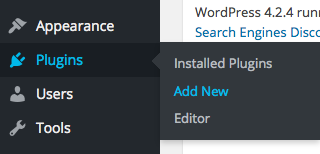
- Click Upload Plugin

- Click Browse and select the mt_skills.zip file
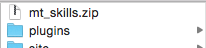
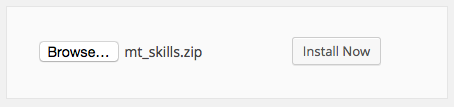
- Click Install Now

- Click Activate Plugin
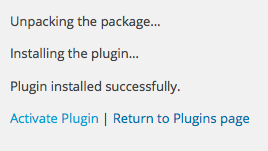
Setting up a Skill Bars Widget
- Click on Appearance -> Widgets
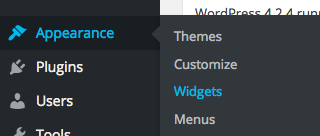
- Select the MT – Skills widget
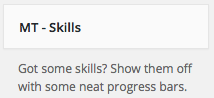
- Drag or assign to the desired widget area
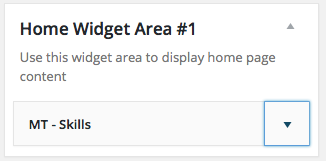
- Set the widget options
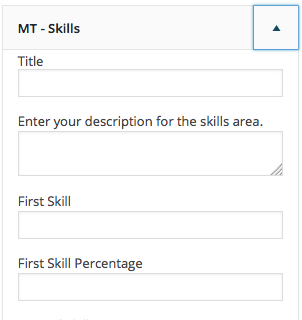
Skill Bars Widget Options
- Set the Title of the widget
- Enter in a summary text
- Set the Skill name
- Set the Skill percentage
- Repeat steps for up to 5 skills
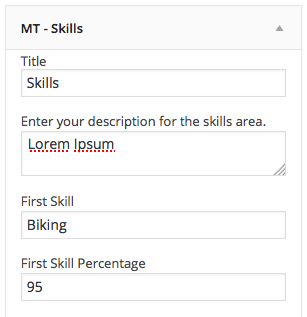
- Press Save
