Scroll down the page for detailed instructions
- Go to Appearance => Customize

- Go to Navigation section
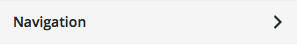
- Go to Navigation Settings
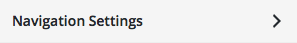
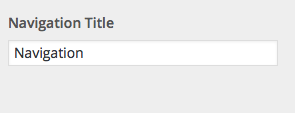
- Go through the Navigation Colors to customize how your navigation will appear
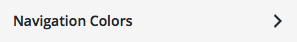
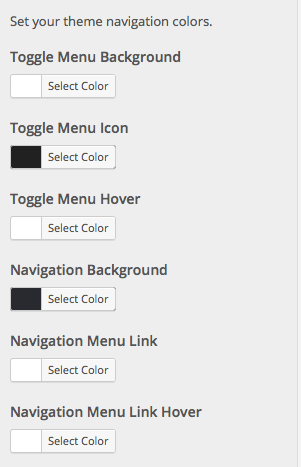
- If you have created a Primary Menu ( watch this menu tutorial ), set the menu in the Menus section
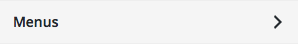
- Press Save & Publish

Full Screen Navigation Widget Area
- Go to Appearance => Widgets
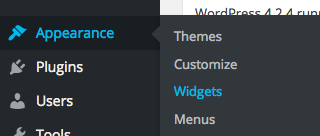
- Select a widget to populate Navigation content ( In our demo page, we use the Contact Widget to populate contact information )
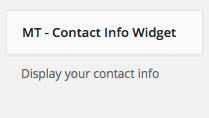
- Drag or assign widget to the Full Screen Navigation widget area
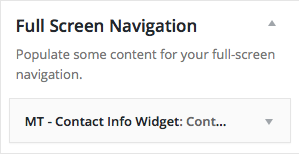
- Go to Manage in Customizer
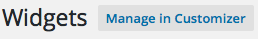
- Populate the content for the Full Screen Navigation widget area
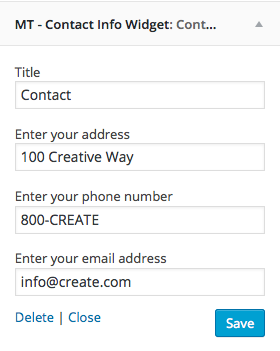
- Press Save & Publish

