Editing a Current Page
- Go to a Pages => All Pages
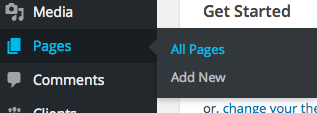
- Select the Appropriate custom post type page template. You can pick from Page – Services, Page – Projects, Page – Testimonials
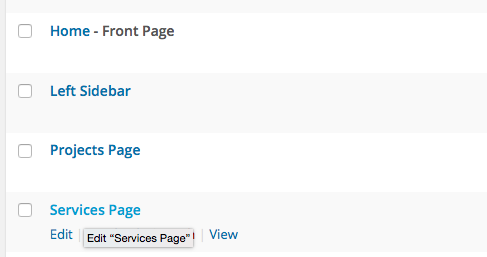
- Check to make sure that the appropriate Template is selected
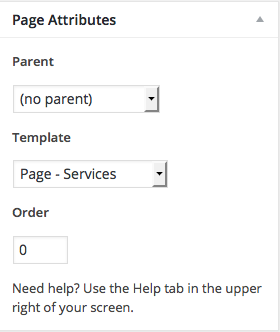
- This will pull all of the Post Type content into the page template, but you can also edit the some page text/images in the Visual Editor
- Press Update

Setting Up a New Page Template
- Go to Pages => Add New
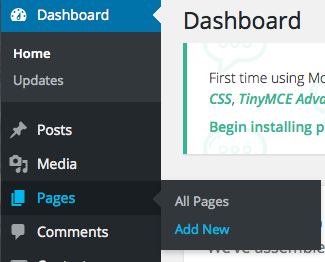
- Enter a Title
- Enter content in the visual editor
- Select the appropriate custom post type page template ( Ex: Page – Services )
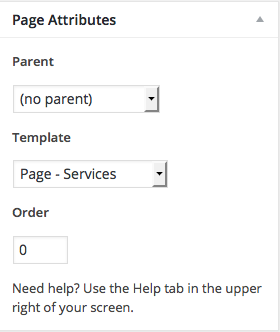
- Press Publish
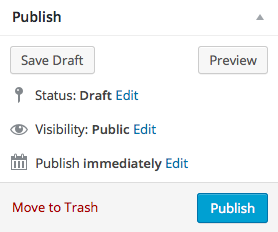
- Check to see that your content and custom post type content match up.
