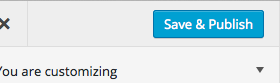Scroll down the page for detailed instructions
- Use this link: Sensible Demo Content XML file (sensible-demo-content.xml) by right-clicking and saving the link to your computer.
- To install the file, Go to Tools => Import and import the Sensible Demo Content XML file using the WordPress Importer. This will import all demo content so that you can set your static front page to our Home Page and get started on populating your own content.
Next, go through our Sensible Theme Customizer tutorial
- Go to Appearance => Customize
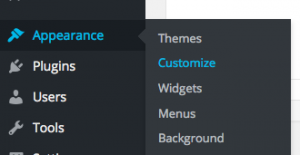
- Go through all the settings to populate your own content
- Press Save & Publish when complete