- Click on Appearance => Customize
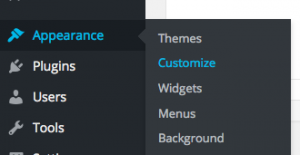
- Scroll to the Widgets section at the bottom of the panel
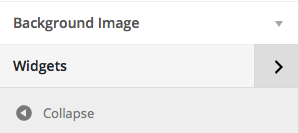
- Click Home Widget
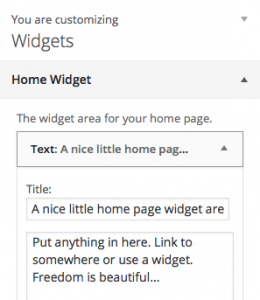
- Create your widget content
- Go back to main panel and click on the Home Widget Section panel
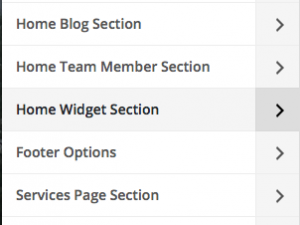
- Select the number of columns you want your widget content to show ( 1 column is full width )
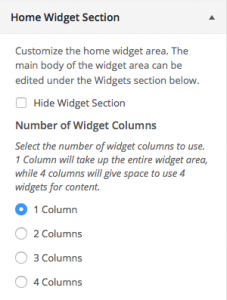
- Once you are satisfied with your content layout, click Save Changes
Skip to content
