Scroll down the page for detailed instructions
Please select the Home Page – Video template file for your Home page. Then upload your video files to the WordPress Media upload section, copy and paste the URLs (ex: video_banner.mp4) of the video files in the appropriate fields. If you leave them blank then the featured image of this page will be used instead. It is advised that you convert your video to mp4, webm, and ogv for full browser support, you can find more info on that here.
Video will only play on desktop screens, as mobile devices do not support them. On mobile the featured image is displayed (so you should always set one) and it should be at least 1920×1000 in size for best appearance..
- Click on Pages => Add New
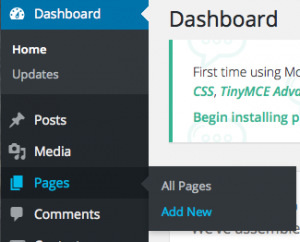
- Enter Page title
- Select Home Page – Video under page template dropdown
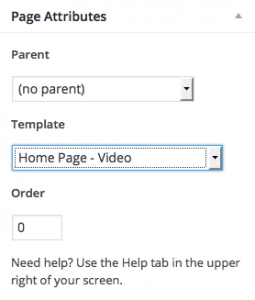
- Click Publish
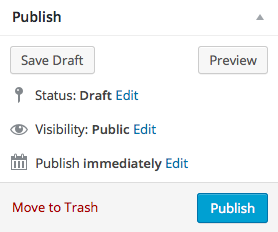
- Gather your video files on your desktop screen (make sure you have a .mp4, .webm, and .ogv files)
- Click on Media => Add New
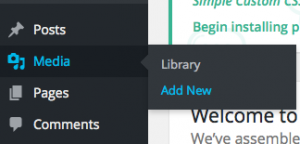
- Upload your video files (.mp4, .webm, and .ogv files)
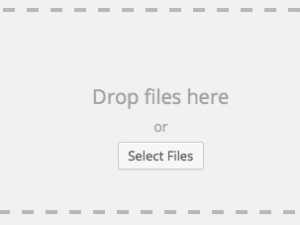
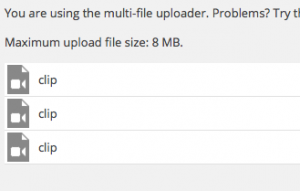
- Click on Appearance => Customize
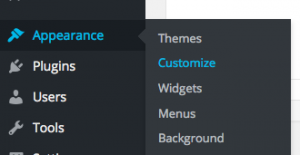
- Go to Static Front Page section
- Select your Video page as your Static Front Page from the dropdown
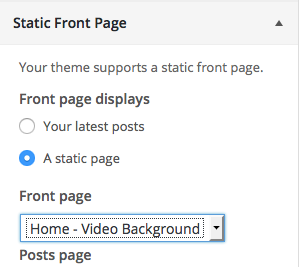
- Go to Home Hero Section
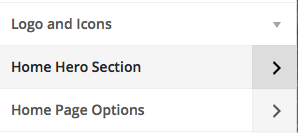
- Go to Video Banner section
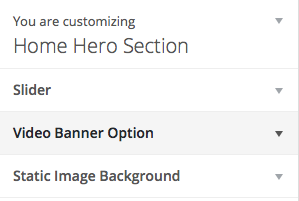
- Copy the File URL path from the media files for each of your video files and paste in the appropriate video fields in the Video Banner section (ex. http://sitename.com/uploads/2014/video.mp4 will go in the .mp4 field)
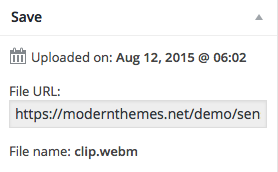
- Confirm that all your paths are correct ( make sure the .mp4 field has the .mp4 file, etc.)
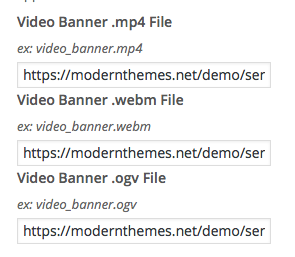
- Click Save & Publish
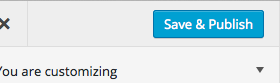
- Confirm that your video is working (we have set up across all browsers, but some browsers require updated versions for video streaming)
