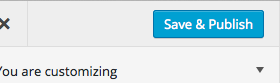Scroll down the page for detailed instructions
- Go to Appearance => Widgets
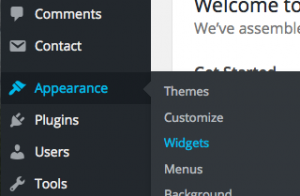
- Drag or assign the MT – Social Icons widget to the Footer Social Widget widget area
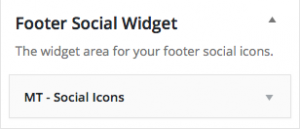
- Populate the appropriate social icon fields
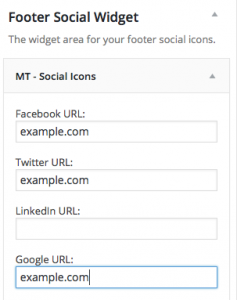
- Go to Appearance => Customize
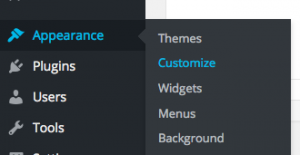
- Go to Footer Options => Footer Social Icons
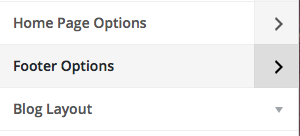
- Enter in option title and customize the settings
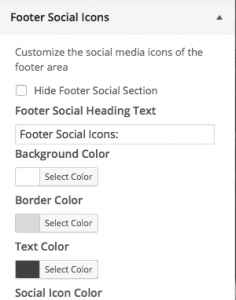
- Press Save & Publish