Scroll down the page for detailed instructions
- Go to WooCommerce from the Suggested Plugins notification
- Install the plugin

- Activate Plugin
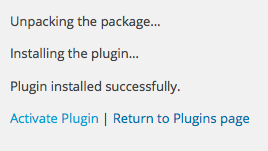
- Go to Products => Add Product
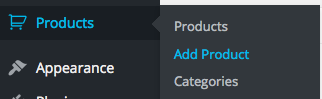
- Enter Product information. Add all details, price, and images
- Press Publish

- Repeat for any additional products
- Go to Products => Products
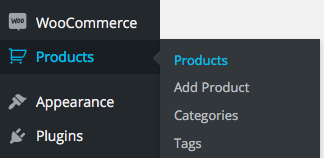
- Click the Star to add as a Featured Product
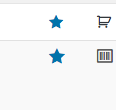
- Go to Appearance => Customize

- Go to Home => Featured Products
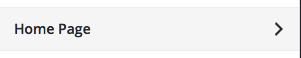
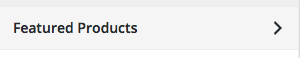
- Set Featured Product Options
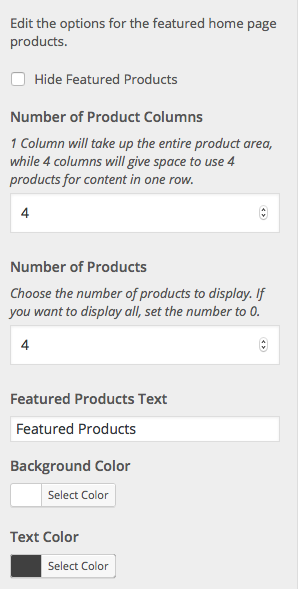
- Press Save & Publish

