Scroll down the page for detailed instructions
- Click on Appearance -> Widgets
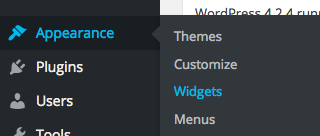
- Select the MT – Open Hours Widget widget
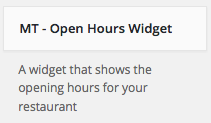
- Drag or assign to the appropriate widget
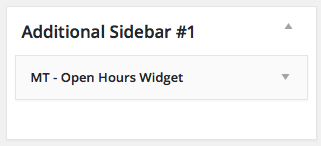
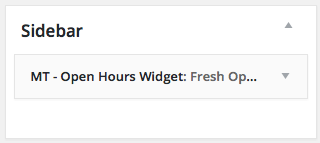
- Populate the hours with the open or close times for the selected days. For days that are closed, leave the fields blank.
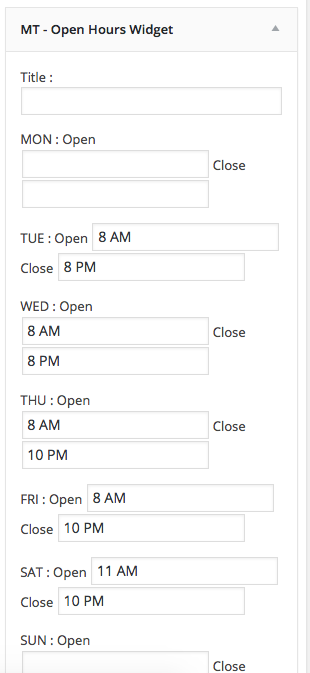
- Click Save

- Click Manage in Customizer
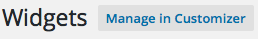
- Go to ModernThemes Plugin Options to customize widget colors
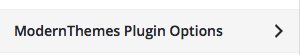
- Go to Open Hours Widget
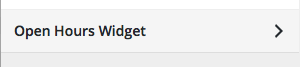
- Customize colors of the widget
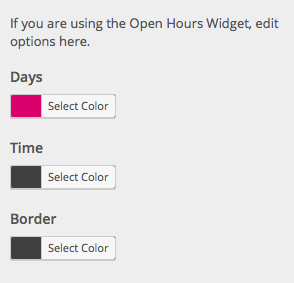
- Click Save & Publish

