Scroll down the page for detailed instructions
- Click on Appearance -> Customize

- Click on the Blog section
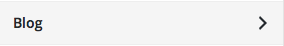
- Set the header background image of your blog page. This will also populate the header background for other archive pages.
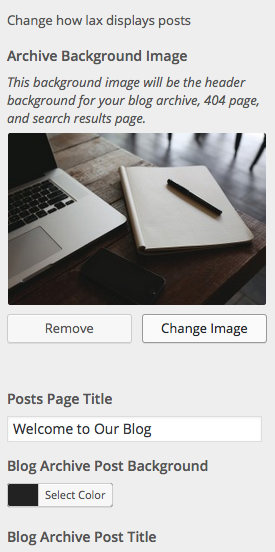
- Customize each option as needed. You can set the color options for different parts of the blog and the blog entries.
- Click Save & Publish

