Scroll down the page for detailed instructions
- Click on Appearance -> Widgets
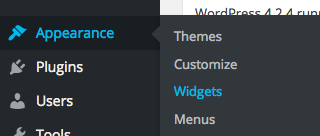
- Select the MT – Home Posts widget
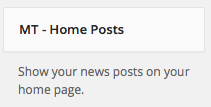
- Drag or Highlight to the desired widget area you would like your home posts to show
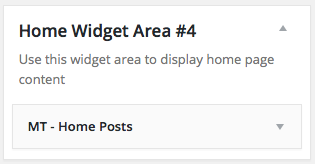
- Click Manage in Customizer
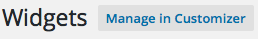
- Populate the widget fields for desired content like widget title, number of posts to display, number of columns, category, and button text
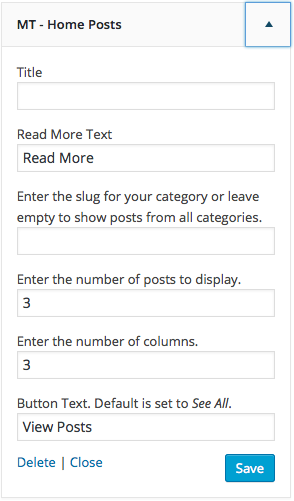
- Click Save

- Click Save & Publish

