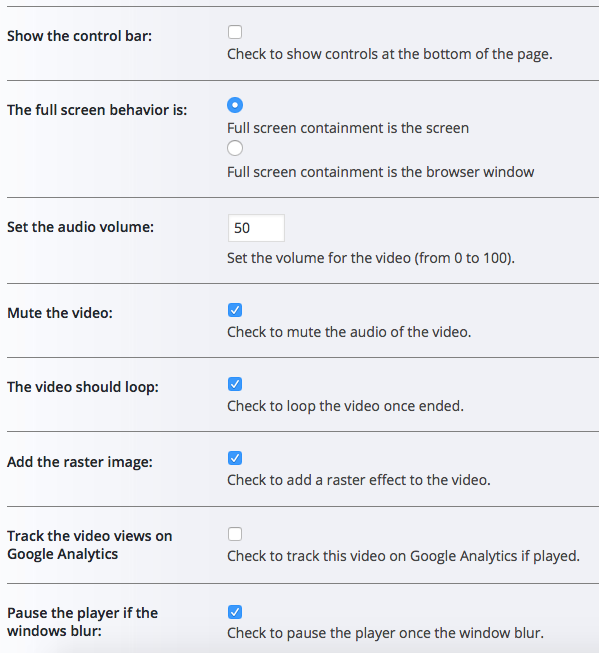Scroll down the page for detailed instructions
You will need to upload a video or choose a royalty-free video from YouTube before populating background
Installing the Plugin
- Download the YouTube Background Video Player from the suggested plugin box
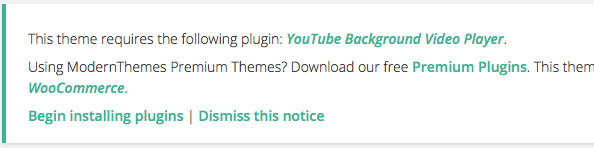
- Click Install Plugin on the mb.YTPlayer for background videos plugin pop-up
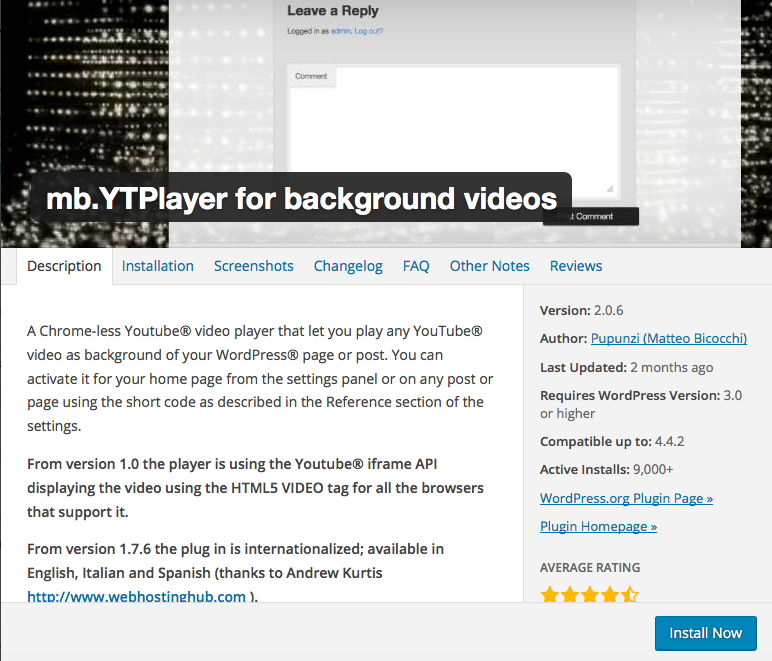

- Click Activate Plugin
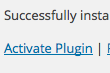
- Go to Settings => mb.YTPlayer
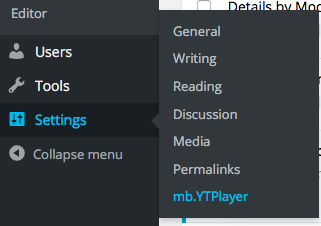
- Go to Pages => Add New
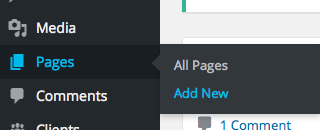
- Create a page and set template to Home Page – YouTube
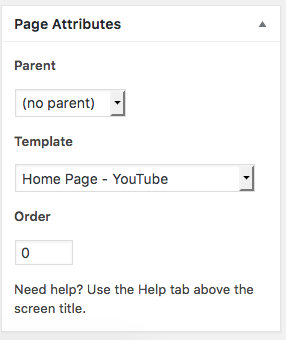
- Important: Make sure that the Home Page you created is set to the Static Front Page in the theme customizer (Appearance => Customize) or the video background will not display
- Go to the url of your YouTube video and click on Share

- Copy the Share URL
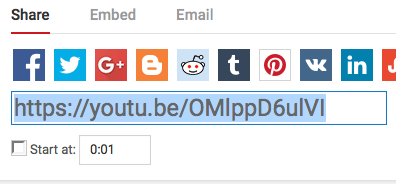
- Check the box to activate the background video
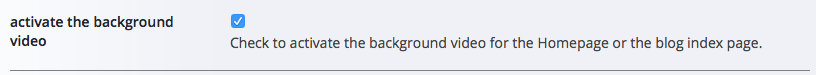
- Paste the URL in the YouTube URL field
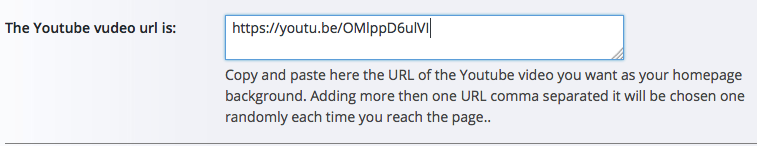
- Set the static Homepage option
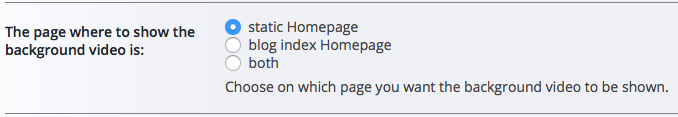
- Customize options based on how you would like your video to display