Scroll down the page for detailed instructions
Installing the Plugin
- Click Plugins
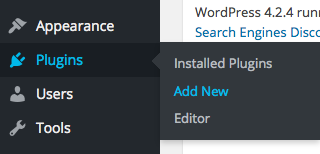
- Click Upload Plugin

- Click Browse and select the mt_columns.zip file
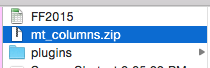
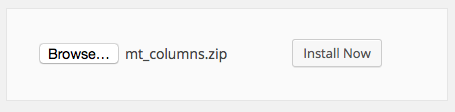
- Click Install Now

- Click Activate Plugin
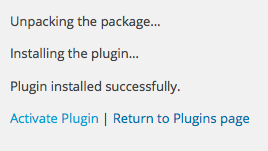
Setting up a Home Page Columns Widget
- Click on Appearance -> Widgets
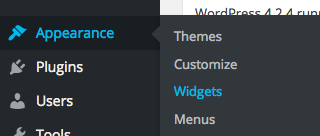
- Select the MT – Home Page Columns widget
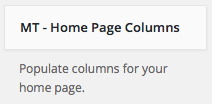
- Drag or assign to the desired widget area
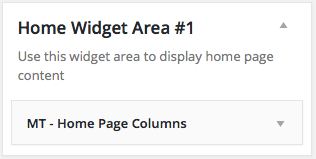
- Set the widget options
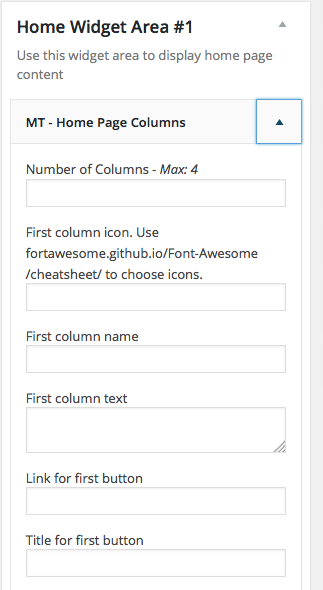
Home Page Columns Widget Options
- Set the number of columns ( 1 -4 columns )
- Select the Icon ( use Font Awesome icons )
- Set the Column title
- Set the Column text
- Set the URL for the button link
- Set the text for the button link
- Repeat steps for up to 4 columns
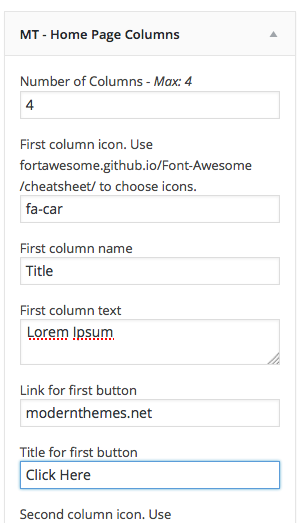
- Press Save
