ModernThemes uses Contact Form 7 as our suggested contact form plugin. It is free and easy to use, so you can take your contact forms from theme to theme without being locked into one.
If you import content using an XML file, make sure that the email address you are using is your own before creating Contact Form
- Click on Contact Form 7 in the Suggested Themes notification box, or click on Appearance => Install Plugins

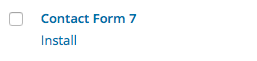
- Click on Install Now
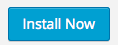
- Click on Activate Plugin
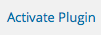
- Click on Contact in the Admin Panel
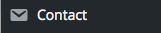
- Click on Add New
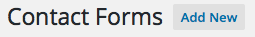
- Select the fields and information that you would like to use in your form
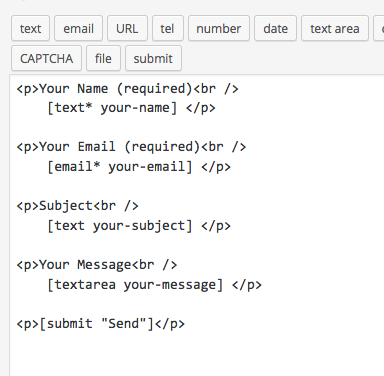
- Copy shortcode that is created with each contact form
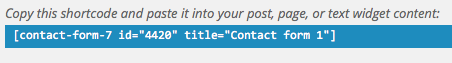
- Click on Pages => Add New
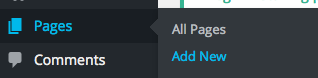
- Paste the contact form shortcode in the visual editor
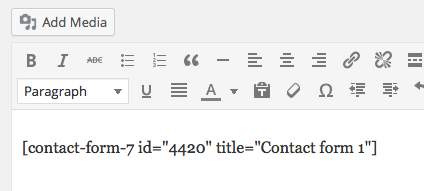
- Click Publish

- View page to confirm your contact form has populated
