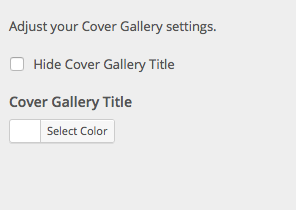Scroll down the page for detailed instructions
- Go to Pages => Add New
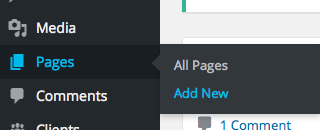
- For Cover Home Page, select the Home Page – Cover template
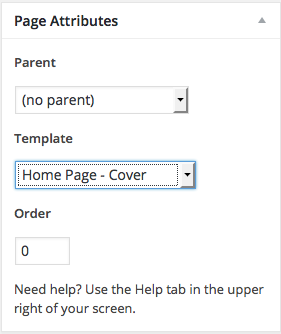
- Press Publish

- Go to Appearance => Customize

- Set the page you created as your static home page
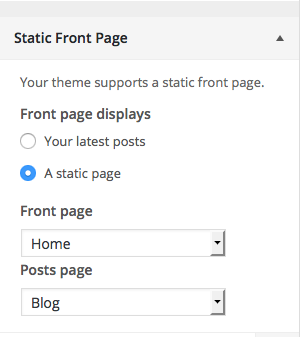
- Set your site logo, site title, and any other home page settings
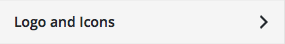
- Press Save & Publish

Home Page Cover Settings
- Go to Appearance => Customize

- Go to Image Gallery => Home Page Cover Gallery
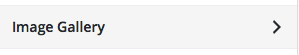
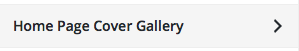
- Customize Home Page Cover Gallery settings