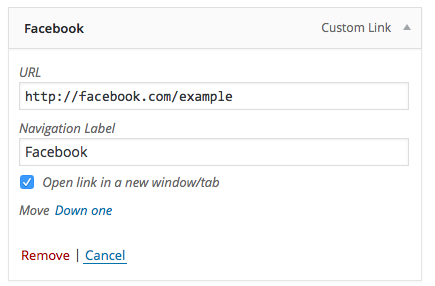Scroll down the page for detailed instructions
The following social media websites can be used with the Social Menu: codepen, digg, dribbble, dropbox, facebook, flickr, google plus, github, instagram, linkedin, pinterest, reddit, skype, stumbleupon, tumblr, twitter, vimeo, wordpress, youtube, behance, spotify, deviantart, soundcloud, last.fm, 500px, VK, RSS, email (mailto:), telephone (tel:)
- Click on Appearance -> Menus
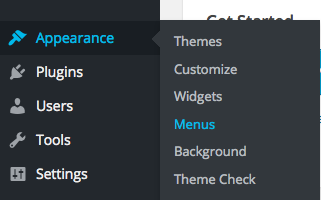
- Click Create a New Menu
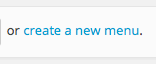
- Create a name for your Social Menu
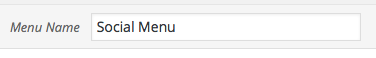
- Click Create Menu
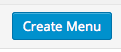
- Click on Custom Links
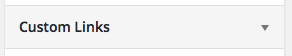
- Add Social Icon profile links to custom link fields. In the screenshot, we use Facebook as an example
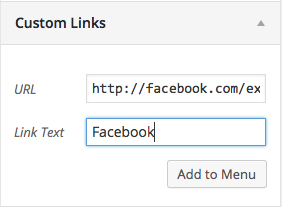
- Important: If adding an email address, use the mailto: scheme trigger (ex: mailto:me@me.com). If adding a telephone number, use the tel: scheme trigger (ex: tel:900-555-4000)
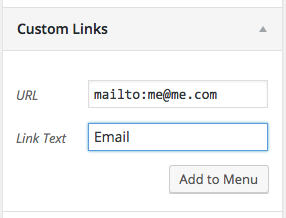
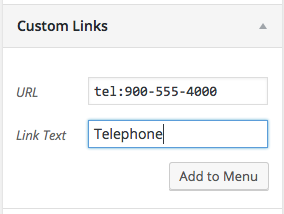
- Press Add to Menu
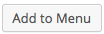
- Repeat adding Custom Links for as many social media profiles you have. Most all major social media websites will populate. Just copy and paste social media link with http:// in front.
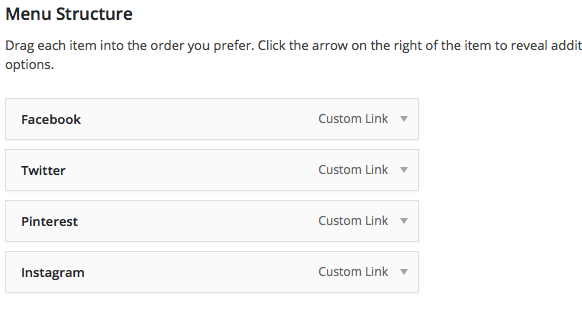
- Under Theme Locations, click Social option
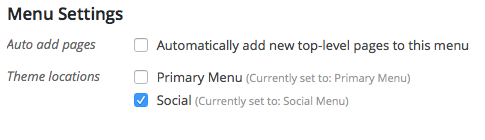
- Click Save Menu
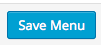
- To organize your links, drag the links in any order you would
Social Menu Settings
- Go to Appearance => Customize

- Go to Social Media Icons
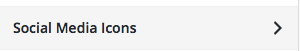
- Customize settings based on your preferences
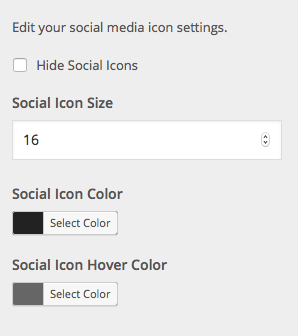
Open Links in New Window
- If link targets are not showing, go to top of screen and click Screen Options
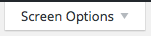
- Click Link Target option
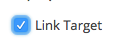
- Go to menu links and click link to open options. Click Open Link in New Window/Tab option.