Scroll down the page for detailed instructions
- Go to Appearance => Customize

- Go to General Colors
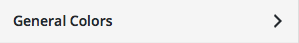
- Click on Theme Colors to customize colors such as link color, text color, hover colors, etc.

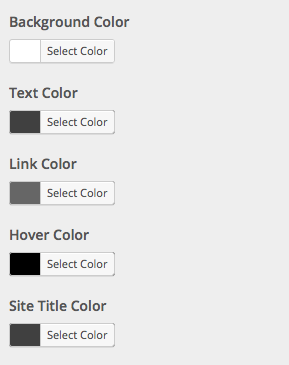
- Click on Page Colors to customize colors such as button color, page header color, entry title color, etc.
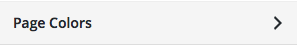
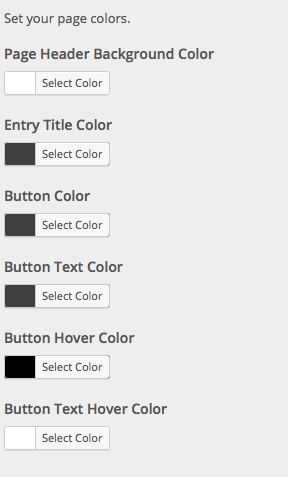
- Press Save & Publish

