Scroll down the page for additional instructions
- Make sure that your Home Page is set to the Home Page template
- Go to Appearance => Customize

- Go to Home Hero Section
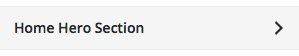
- Set the Background Image
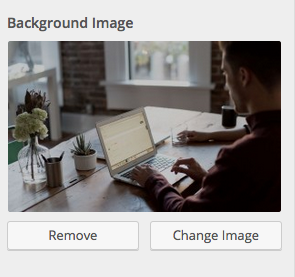
- If you do not want an image, set the Background Color
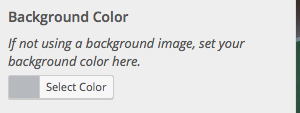
- Set the Home Hero Title
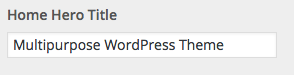
- Set the Home Hero Excerpt
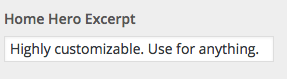
- Set the Button text and choose either Page Link or External URL. If populating URL, use http:// before the link and make sure the page option above is set to blank.
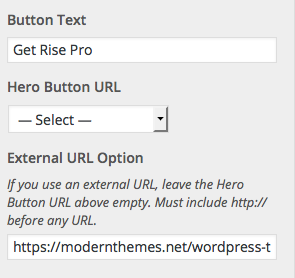
- Customize the remaining home hero section color options if needed
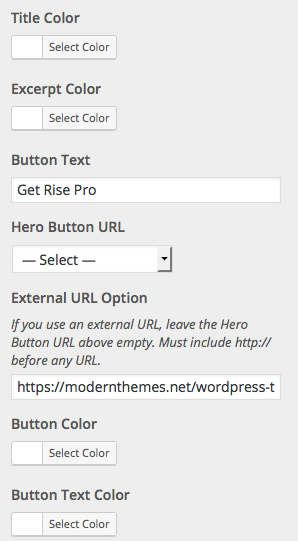
- Press Save & Publish
