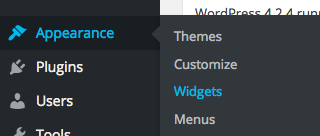We created a FREE plugin that installs a Post Format widget, Call-to-Action widget, and Home Posts widget:
- Click on Appearance => Rise Theme Details in the Admin Panel
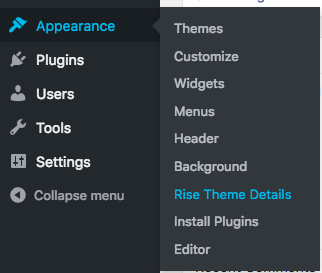
- Under Rise Widgets Plugin, click the Download Plugin button
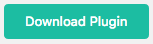
- Go to Plugins => Add New
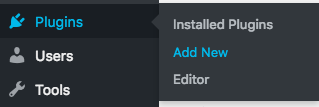
- Click Upload Plugin

- Click Browse
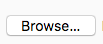
- Select rise_widgets.zip
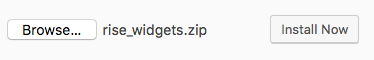
- Click Install Now
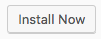
- Click Activate Plugin
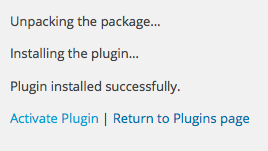
- Go to Appearance => Widgets and select the appropriate content widget to populate home page widget areas