Scroll down the page for detailed instructions
- Go to Appearance => Widgets
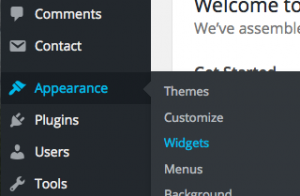
- Drag or assign the MT – Rise Details widget to the appropriate home widget area
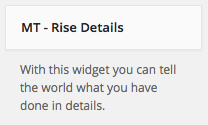
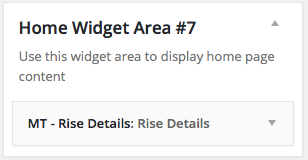
- Populate the appropriate detail fields with text, icons and number. Use Font Awesome icons to populate the icons.
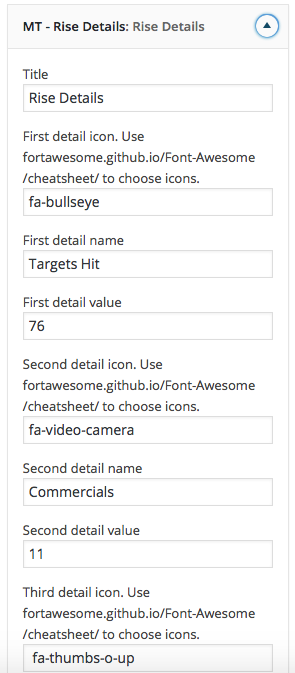
- Go to Appearance => Customize
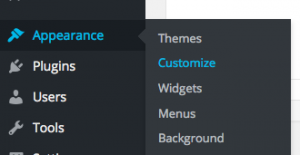
- Go to Rise Widget Options => Details
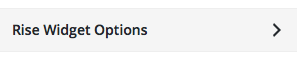
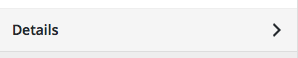
- Customize the settings for the home page details section
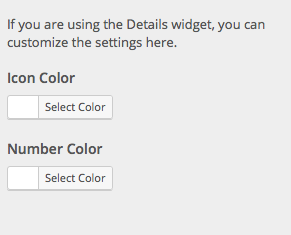
- Press Save & Publish

