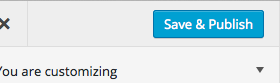Scroll down the page for detailed instructions
Create Slides
- Go to Slides -> Add New
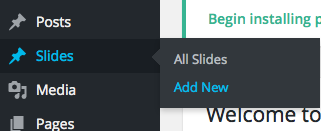
- Enter Title
- Scroll to Slider Options and populate the slide content
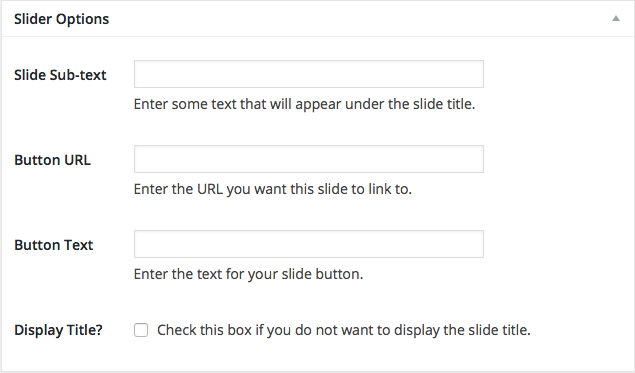
- Set the Featured Image as your slide image
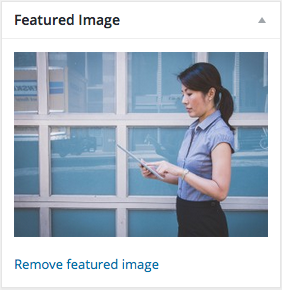
- Press Publish
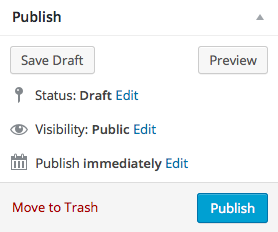
Set Slider Options
- Click on Appearance => Customize in the Admin Panel
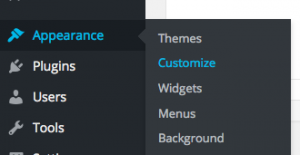
- Go to Home Hero Options
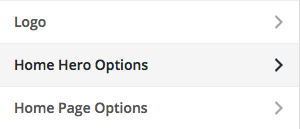
- Open up the Slider section
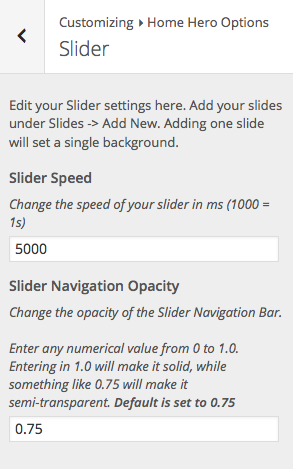
- Adjust slider speed to new timing by milliseconds (ex. 6000 = 6 seconds)
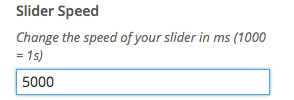
- Go to Home Hero Colors to adjust the color settings of your slider
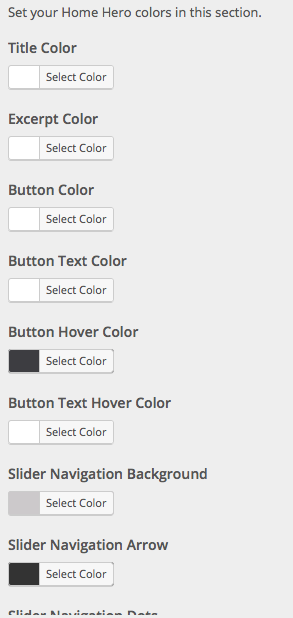
- Press Save and Publish