Scroll down the page for detailed instructions
- Go to Appearance => Customize

- Go to Header/Navigation section
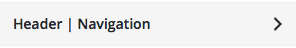
- Click on Sticky Header
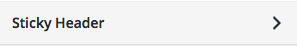
- Set the Sticky Header Logo, as you may need two logos based on differences in background color

- Click through the color options to customize your Sticky Header color settings
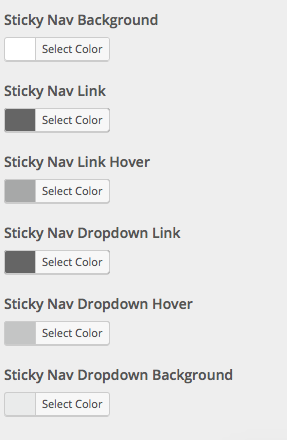
- Press Save & Publish

Disable Sticky Header
- Go to Appearance => Customize

- Go to Header/Navigation section
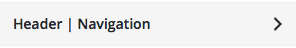
- Click on Sticky Header
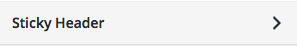
- Check the box labeled Disable Sticky Header in order to disable the Sticky Header functionality
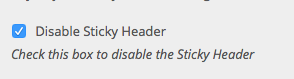
- Press Save & Publish

