Scroll down the page for detailed instructions
- Go to Appearance => Widgets
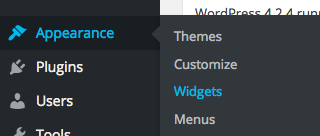
- Select the widget and the Home Page Widget Area where you would like to populate content
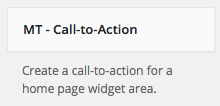
- Either drag or assign the widget to the Home Page Widget Area
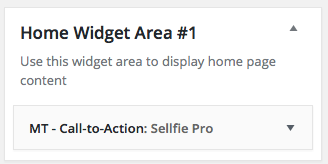
- Click Manage in Customizer
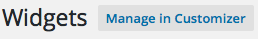
- Populate the content of the widget based on the widget settings
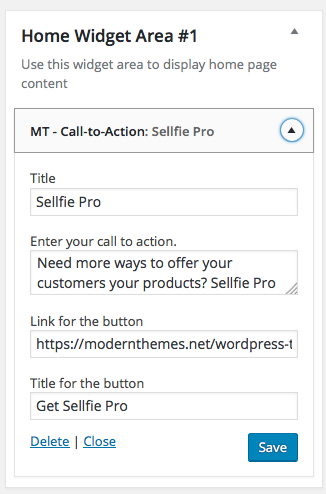
- Go to Home Page and select the widget area you are editing to add more columns to that widget area if you would like to add multiple widgets per widget area
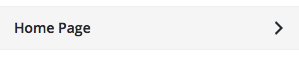
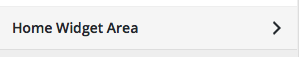
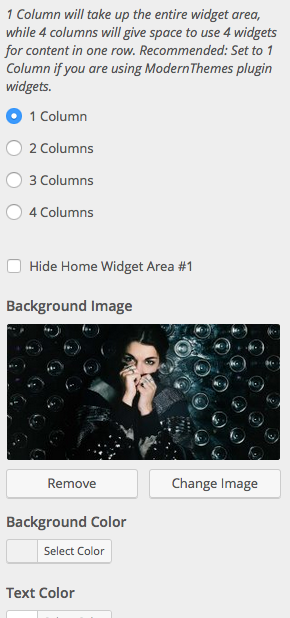
- Press Save & Publish

