Scroll down the page for detailed instructions
- Go to the Premium Plugins page from the Suggested Plugins notification
- Download the Clients plugin from ModernThemes plugin page
- Click Plugins => Add New
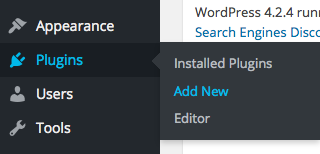
- Click Upload Plugin

- Upload the mt_clients.zip file that was downloaded from plugins page and click Install Now
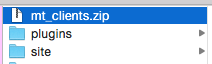

- Click Activate Plugin
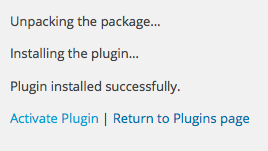
- Go to Clients => Add New
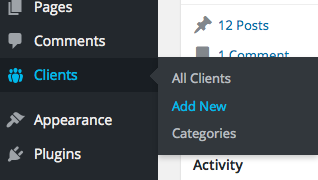
- Enter Title
- Set logo as Featured Image
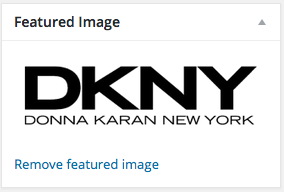
- Click on Appearance -> Widgets
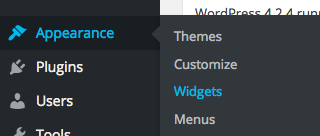
- Select the MT – Clients widget
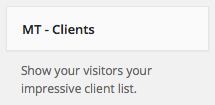
- Drag or Highlight to the desired widget area you would like your featured brands to show
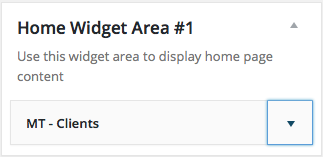
- Click Manage in Customizer
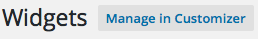
- Populate the widget fields for desired content like widget title, number of posts to display, number of columns, category, and button text
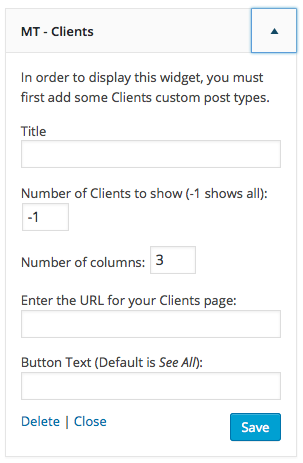
- Click Save

- Click Save & Publish

