Scroll down the page for detailed instructions
- Go to Pages => All Pages and select your home page
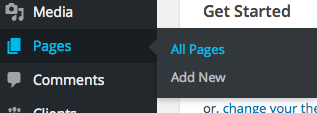

- If you have not created a home page, click Add New
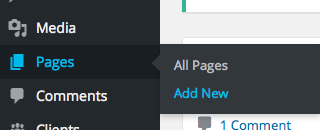
- Make sure that your Home Page is set to the Home Page – Sidebar template
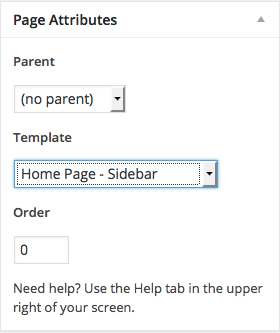
- Go to Appearance => Customize

- Make sure the Static Front Page is set to the home page
- Go to Widgets or Appearance => Widgets
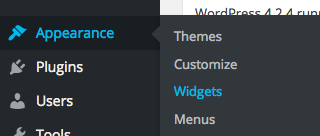
- Go to Home Page Sidebar widget area
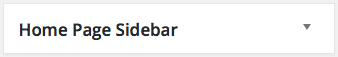
- Drag or assign appropriate widget to widget area
- Repeat as many widget as desired
- Click Manage in Customizer
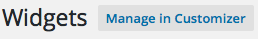
- Customize widget areas as desired
- Go to Home Page Options
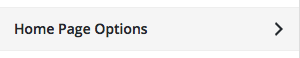
- Customize home page options for appropriate widget areas
- Press Save & Publish

