Scroll down the page for detailed instructions
- Click Categories Images in the Suggested Plugins admin notification
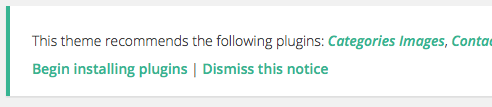
- Click on Install Now when the plugin pop-up displays

- Click on Activate Plugin
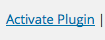
- Go to Posts => Categories
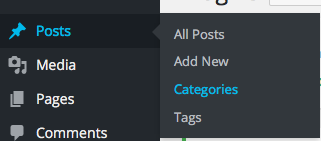
- Select a category
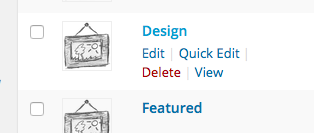
- Click on Upload/Add Image
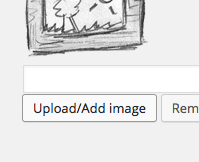
- Select image and the URL will populate in the field
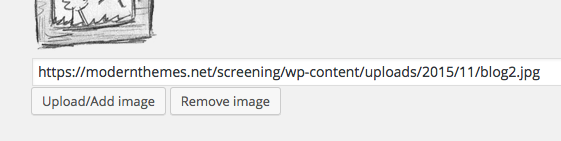
- Press Update

- Image will populate
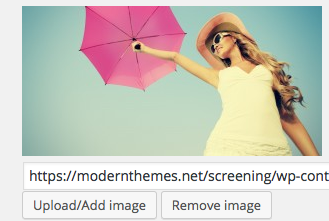
- Go to Appearance => Widgets
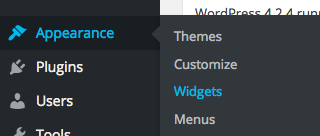
- Select the MT – Category Link widget
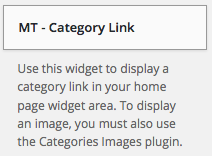
- Drag or assign to the appropriate widget
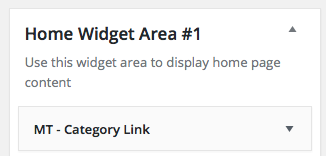
- Populate the fields with the appropriate Category, name, and number of columns the link will take up
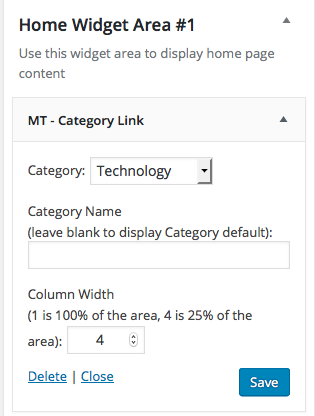
- Click Save

