Scroll down the page for detailed instructions
Once you have added many posts and set categories, you can set up the home page widget areas with different Home Page Posts widgets in order to have a front page news layout
- Click on Appearance -> Widgets
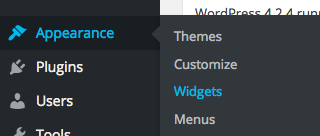
- Select the MT – Home Page Posts widget
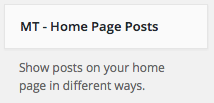
- Drag or Highlight to the desired widget area you would like your home posts to show
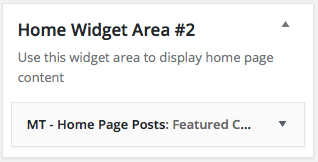
- Populate the widget with the appropriate Category and widget options
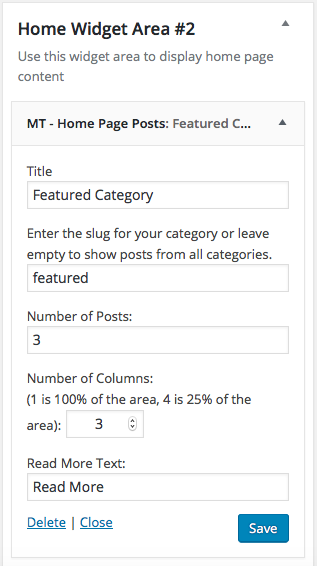
- Press Save

- Click Manage in Customizer
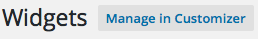
- Populate as many widget areas as you would like, using different categories for each widget area
