Scroll down the page for detailed instructions
- If you are planning on using our plugins, make sure you have reviewed our plugin documentation
- Go to Pages => Add New
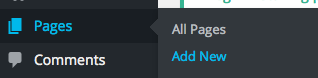
- Enter Title
- Select Home Page – Widget Areas template
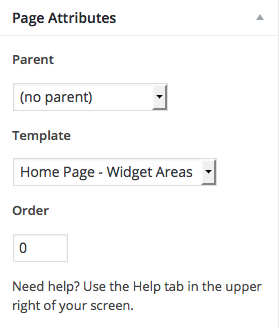
- Press Publish

- Go to Appearance => Widgets
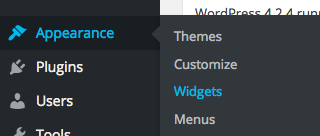
- Select the widget and the Home Page Widget Area where you would like to populate content
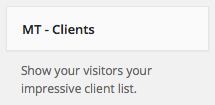
- Either drag or assign the widget to the Home Page Widget Area
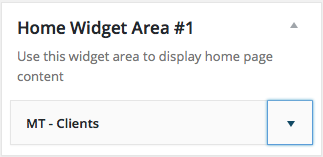
- Click Manage in Customizer
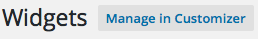
- Populate the content of the widget based on the widget settings
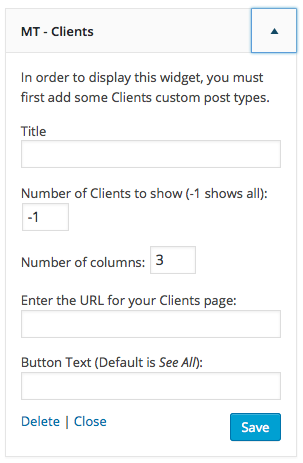
- Go to Home Page Options and select the widget area you are editing to add more columns to that widget area if you would like to add multiple widgets per widget area
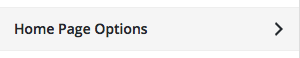
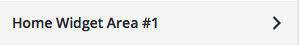
- Repeat based on the amount of widgets
- Press Save & Publish

